
Amstrad CPC464 TZXduino
15 November 2020Logic gates
5 January 2021Atmel studio does not recognize the Atmel ICE programmer
For some time I have had this problem and following several guides on the Internet I have not been able to solve the problem and now I will explain what worked and what did not.
First of all I checked in the Windows peripherals if the programmer was recognized, yes there was.

I uninstalled all the software and related drivers and reinstalled everything again at least 2 times and also on different paths .. nothing!
I followed a guide and verified that the atfw tools correctly detected the device with the command from the Windows command window:
D: \ Program Files (x86) \ Atmel \ Studio \ 7.0 \ atbackend> atfw.exe -1 (use the letter of the path where the program is installed)
should return the list of devices found, for this programmer there should be two called atmelice and followed by the serial (one with _01)
I also tried to re-flash the programmer but again without success.
In a second PC, always with Windows 10, I installed Atmel Studio 7 and here the programmer was detected and worked correctly ...
At this point it was very likely that the problem was with the drivers or some library or program permissions ...
Finally on the net I found this guide:
https://microchipsupport.force.com/s/article/Atmel-tools-not-listed-in-Atmel-Studio-7-in-Windows10
Downloaded the drivers and installed with the inf-wizard.exe program (inside the bin directory)
I put you the direct download link: https://sourceforge.net/projects/libusb-win32/files/
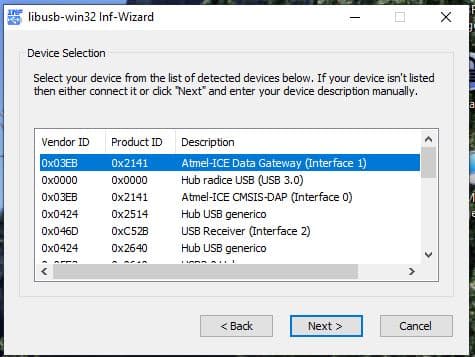
Install unsigned drivers on Windows 10
To disable the signature required by Windows you have to go to the menu start - settings - update and security - reset and select the button restart now under the heading advanced start.
From the blue screen select these items:
Troubleshooting, Advanced Options, Startup Settings and finally reboot.
Upon restart, you will need to select the item # 7 disable driver signature setting (press key 7)
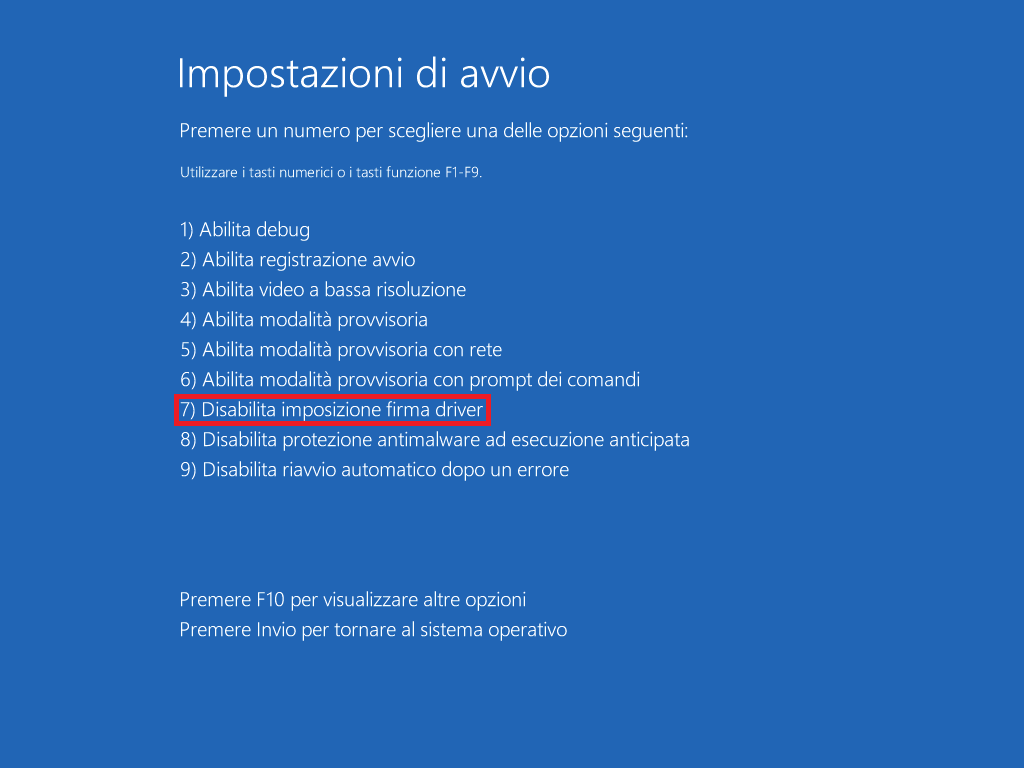
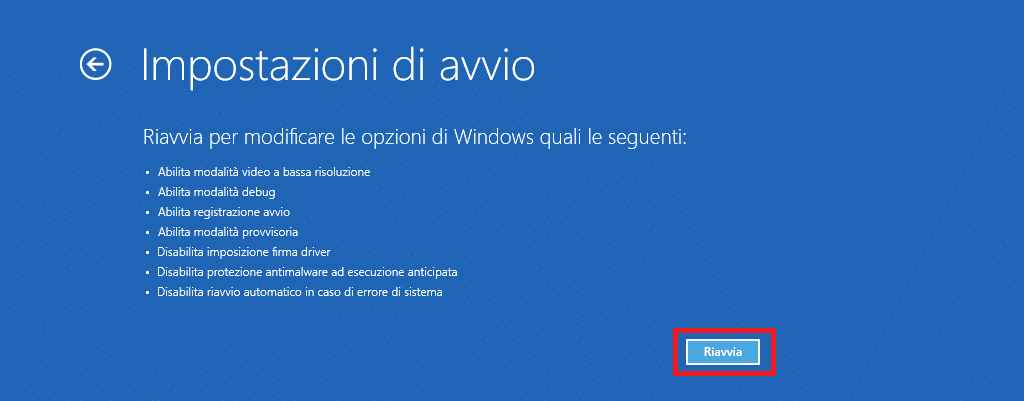
Now the pc will start without blocking the installation of unsigned drivers.
Please note that the blocking of unsigned drivers will be re-enabled on the next restart, so install the necessary ones before restarting.





