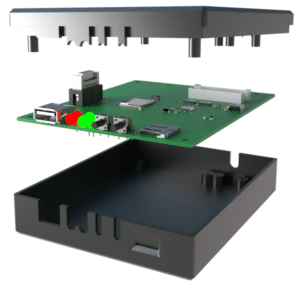As most of you will know, the whole retrogame world is now available in an ultra-low-cost "home version" through various software, called emulators, available for practically all existing platforms (from Windows to OSX, from Android to iOS, from Raspberry to the most varied proprietary operating systems of consoles); emulating the most modern consoles obviously requires more performing machines and we have even come to have them retro console emulators within the homebrew software park of the same (eg the GNUBOY emulator that allows the emulation of Game Boy ROMs in an original Nintendo 64!).
What perhaps not all readers know is that there is the possibility to load the old ROMs or ISOs of the discs inside special "reprogrammable" cartridges to boot them directly on the original hardware!
But why do you do what you say? I already have emulators that are great!
It is true, emulators often go big BUT ... games, especially older ones, were programmed to be viewed on cathode ray tube monitors and not LCDs, often using programming tricks related to performance on such displays (in image below you can see the comparison between a real CRT on the left and in an "emulated" version without filters on the right):

It must also be said that some analog peculiarities are impossible to replicate in emulation with 100% fidelity to the original (eg the C64 SID sound chip) because some characteristics (which can sometimes even be defined as "imperfections") are closely linked hardware and cannot be replicated with absolute correspondence via software.
(enable CC subtitles option in video to see if you are listening to real or emulated digital)
Nello specifico i chip SID dispongono di linee di condensatori in ingresso costituite da elementi naturali e ciò significa che i filtri sono impossibili da emulare al 100%. Ricordate inoltre ad esempio che 2 SID di 2 C64 differenti non avranno MAI lo stesso identico suono ! I filtri si basano infatti su componenti presenti in natura (che appartengono al mondo analogico) e quindi si discostano “naturalmente” e per definizione dalla “perfezione digitale”.
We also have the "emotional" component linked to the intrinsic pleasure of using the real machine! You want it for the "nostalgia effect" or you want for the obsessiveness of "analogic perfection" ... summing up in 2 words we can therefore affirm that no emulation will be able to reproduce what has been said above with perfect fidelity; imperfections can be introduced (eg scanlines that recall the “alternating lines” effect) but they will also be “digital”; by emulating you can get close to reality at 99% but we will never have an exact match to 100%. If you are satisfied there is no problem but avoid saying, especially to those who are "fanatic" of the retrogame, that emulating is practically identical to playing on a real machine, especially when speaking of video rendering between cathode ray tube and LCD monitors; if you do, the consequences could be devastating and you could bring out the lowest instincts of man! You are warned!
MINISTRY
Like the vast majority of products for retrogame / retroconsoles, flash cards (or flash carts, if you prefer) are born as ideas of enthusiasts who are experts in both electronics and programming who wanted to be able to exploit the increasingly widespread phenomenon of "rom dumping" (i.e. copying the games on cartridges in digital files) in order to start on the original machine titles released only in other countries or simply titles that for some reason had never managed to get in their hands.
The first prototypes were homemade with a rather "raw" design, perhaps obtained by modifying original cartridges re-adapted to connect a PROM (not rewritable):

subsequently evolved into slightly more "refined" and rewritable products:


Over time, some realized that they could monetize their work and here they started selling their own mass-produced homemade prototypes. (photo on the right)

The first to make it a real business was Igor Golubovskiy, better known among retrogame fans under the pseudonym of "krikzz". (photo on the right)

Its cartridges are now famous with the name of "EverDrives", each specific for a particular console; the names of its individual products have changed over the years, perhaps by simply adding a "v2" or "v3" at the bottom of the name or by radically changing the name for copyright reasons (eg SD2SNES has become since January 2020 FXPAK PRO), while some have gone out of production perhaps replaced by new more powerful hardware and their price has inexorably increased by substantially lacking competitors on the market !.
History has it that Igor he sold the schemes (but not the sources of the firmware it provided pre-flashed) to a Chinese (junfangames) who wanted to build them on his own and sell them on the Asian market; perhaps a little naively krikzz accepted (behind it is not known how much money) offering support to the Chinese versions only and exclusively for the software (since the hardware is not from krikzz) and in the early days there were only 2 types of everdrives, the original and the original-Chinese ones with a price that was practically identical; at the same time, however, the first products developed / cloned completely in China began to appear, which had prices reduced by up to 1/6 - 1/9 compared to the original product, perhaps placed on the market by an elusive "Jack Do It Yourself”(Or JDIY) even if this information is not certain (when out sourcing in China it is possible that the schemes of the projects carried out in an Asian company are“ magically ”copied and cloned); at the beginning only EDMD v2.3 were available for MegaDrive / Genesis and ED64 V1 (also called ED64 Plus) for N64; subsequently appeared, at very competitive prices, those for Nintendo / Famicom and Super Nintendo and recently also those for Master System and Turbografx (some of these seem to be found only on Aliexpress). Obviously these products are not supported by Igor and indeed the updates may include protection systems that brikk the fake cartridges if updated with the new original OS versions released by him so, if you buy them, you will presumably be forever bound to the firmware and the OS (menu that appears on the console) with which they will arrive unless someone produces specific cracks which currently has never happened yet apparently; you can realize if they are fake or not both for the price definitely below cost and because it is usually written in the description that they should not be updated; alternatively it is the same seller to declare it upon specific request (if you are curious to know it, the most cloned and sold is undoubtedly the one for Mega Drive that can be found for less than 20 dollars).

After monopolizing the market for lack of competitors, krikzz has found bread for its teeth with Terraonion, run by developers and enthusiasts (in the photo you can see Todd Gill member who plays a kind of PR role for the company).
Who sell (at prices that define "excessive" is a compliment) products that are in any case of excellent workmanship.


In particular the Super SD System 3 for PC-Engine / Turbografx16 (emulates cartridges and CD-ROM drives), the MegaSD for Mega Drive / Genesis (emulates cartridges and CD-ROM drives) and the NeoSD for NeoGeo / MVS (allow to start the entire NeoGeo stock); exaggerated costs but if you think about it with these technical gems you will no longer need to buy expensive CD-ROM add-ons or hyper-expensive NeoGeo cartridges.
Terraonion doesn't seem to be very happy to help its customers if a problem arises; before shopping from them read this: http://www.publicshaming.co.uk/2019/01/27/terraonion/ and maybe buy their products from third parties (eg. https://stoneagegamer.com/)
[/ su_spoiler]
Despite the competition, the price of the products unfortunately has not dropped, and moreover Igor is trying to run for cover by trying to implement in the new updates to its products what they are not yet able to do while those of others do (eg Mega support CD at EverDrive for Mega Drive / Genesis).
Certainly one of the most interesting things about these wonders is that of being able to use the homebrews created for these rear machines on a real machine even tens of years after their official discontinuation from the trade !!!
Having done this introductory hat, let's deal with these "tools of power"!
FLASH CARD
They all have flashable / reprogrammable chips but it fundamentally changes the way these are written; they are divided into 2 broad categories:
- equipped with 1 or more reprogrammable FLASH CHIPs;
- equipped with SD / microSD card / USB port
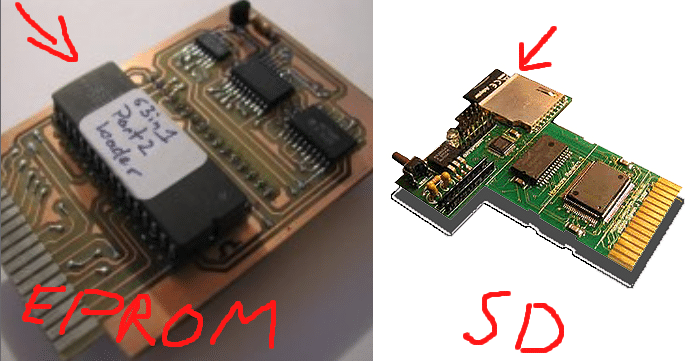
WITH EPROM
These cartridges are the first to be designed; they have one or more memory chips that can be rewritten by external programmers that must be purchased separately (some are erased only with ultraviolet rays while others can be erased via the programmer); in some cases the chip must be extracted from the cartridge card and mounted on the programmer to be programmed with special software after which it is reinserted into the cartridge, in other cases there is already a connection interface soldered on the card (parallel in the older ones, USB in the more modern ones) which allows direct connection with the PC through dedicated software.
The limits of these cards are:
- memory capacity: we are dealing with chips with memories ranging from a few Kb up to a few hundred MB; if the ROMs park of the console for which they are dedicated is very limited (a few MB as in the case of the very old consoles where 1 rom takes up a few Kb) they are just fine: you program them only once with all the romset and you are good to go.
- slowness in programming: often these are devices linked to parallel programmers (very slow) or to USB 1.0 peripherals (slow).
- the need to have an external programmer with which to program these cards. For the single chip usually universal programmers are used which you can also reuse for other projects or chips; in other cases the programmer is proprietary and you have to buy that one if no one has reversed the communication protocol and made it available.
- the need to find a ready-made loader (unless you know how to program it yourself) to select the desired ROM from a menu; the “poorest” cartridges allow you to load only 1 ROM at a time without the need for a loader.
- very often these cartridges are not able to emulate additional circuitry / chips thus making compatibility with the specific stock available far from the 100%.
The advantages I am:
- the cheapness of the card alone (they can be found for a few tens of dollars each); obviously the cost of the programmer must be added.
- not infrequently there are ready-made projects that contain the PCB diagram, the necessary components and the software that allows the selection of the ROM from a menu visible on the screen (loader) so, if you are able, for a few dollars you can build 1 yourself .
WITH SD / microSD / USB
These cards are also equipped with a flash chip but this is programmed through a microcontroller soldered on the PCB which reads the ROMs directly from an SD / microSD card or from a USB peripheral through a selection menu and flashes / emulates it without the need for a external programmer.
The limits of these cards are:
- the exaggerated cost; it starts from a minimum of about 60 dollars up to a few hundred euros each; the circuitry is certainly more expensive but the final price is objectively exaggerated compared to a hypothetical “acceptable” value; however, these are extremely niche products, therefore, as there is little competition, whoever invents them first makes the price; however, it must be said that they are often products of excellent quality!
- when using a FAT32 format the files listed in the selection menu are in copy order on the SD and not in alphabetical order and there is no option to order them directly from the menu so either you copy the files in the desired order or you use special tools they will do it for us.
The advantages I am:
- the extreme simplicity of use; copy the ROMs / ISOs to the SD via PC (sometimes it is necessary to keep a specific structure of files / folders), insert the SD into the card and insert the cartridge into the console!
- Some are able to emulate specific additional circuits / chips (mappers, graphics chips, etc.) that are only found in specific cartridges as happens for example in different Super Nintendo games without which the game will never start, consequently the compatibility of the specific stock available increases, becoming close to 100%.
- in some cases they are able to emulate the behavior of specific (and expensive!) Hardware add-ons (eg cards for PC-Engine or Mega CD for Mega Drive) which you will no longer need.
- an integrated loader from which to choose games or even set specific hardware settings.
- ease of firmware update (beware of using original firmwares with cloned flashcarts, there is a brick risk!).
- in some cases there are Chinese clones that reduce the price to about 1/3; unfortunately the clones do not have software support so any latest update of the official firmware will probably not support and indeed risk making you brikkare the cartridge if installed so watch out !!
- some also have the possibility of connecting the card directly to the PC via USB for various functions (eg debugging).
The choice must therefore be aimed both at the budget (if it is "unlimited" go with your eyes closed on the ORIGINAL SD / microSD ones) and at the compatibility (if you are interested in having the possibility to start the 90-95% without reaching the coveted 100% of the titles go on the Chinese clone).
For older consoles (let's say pre-Nintendo 8bit then Atari 2600, Intellivision, Colecovision, etc.) the cartridges with reprogrammable flash chip are cheap, they can contain almost the entire stock and have high compatibility due to the fact that in that period were usual additional chips to boost the game directly inside the cartridge.
DE (Drive Emulator)
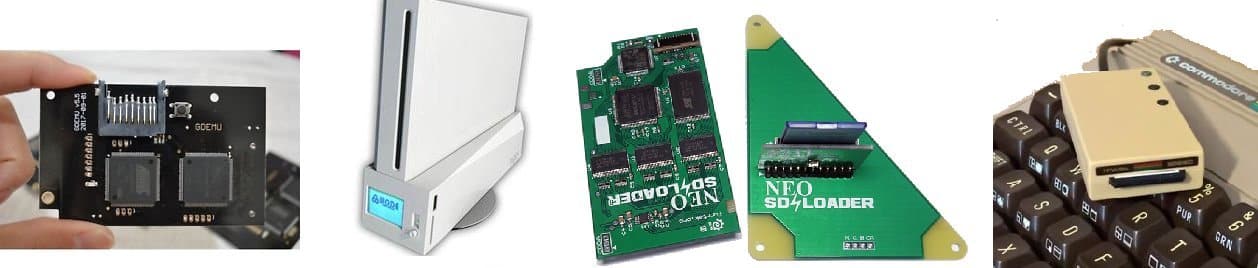
These devices (ODE - Optical Drive Emulator / FDE - Floppy Drive Emulator / TDE - Tape Drive Emulator) emulate the functions of the original drive by completely replacing it (or in rarer cases by adapting next to it) thus allowing not to wear out the already delicate ones components and mechanics (lenses, transmission belts, magnetic supports, etc.) of the original machines and supports (especially cassette tapes and floppy disks). Titles are usually read via SD / microSD card or directly via external USB device (HDD, USB key, etc.). Sometimes these devices take the name of the communication BUS of the emulated device (eg SD2IEC to say that it emulates on SD the peripheral with IEC BUS of the Commodore 64 floppy reader).
These contraptions offer practically nothing but advantages; the only "cons" are the costs and in some cases the need to open the console / computer to install them having to remove / unsolder / solder wires or small cards.
Some sites offer paid modification services by selling pre-modified consoles as needed (at much higher prices compared to the homemade installation solution).
SOFTMOD

Since the consoles began to have a rewritable internal / external memory (therefore no longer just ROM) the developers have tried to find systems that do not require additional hardware to modify them by rewriting them, once they have obtained the privileges of arbitrary execution of commands through specific exploits, the functions of the operating system started by patching the controls of any protections thus making the hardware a kind of "dev board" for which you can develop homebrews without having to pay royalties to the manufacturer.
In some cases (eg. 3DS) we have witnessed the presence of both rewritable cartridges (first "phase" of the hacking) and softmods (in a subsequent phase) which obviously made the cartridges obsolete as any softmod for any device is practically at no cost (you just need the expense for the memory card on which to load the exploits to which in some cases any small inexpensive hardware to start them must be added).
In other cases these changes must be restarted each time the console is restarted (eg the various "Homebrew Enabler" or "HEN") as the patches applied in memory are lost during shutdown due to the fact that you have not (yet) succeeded to find a way to apply them persistently, in other cases they can be permanent (in this case we speak of "coldboot" softmod) because the level of access to the machine is so "deep" that the changes can be forced upon startup of the same.
Finally, there are hardware changes that go hand in hand with homebrew software as in the case of ODEs with which a change that is physically made on the machine is managed by a homebrew software interface to facilitate the user experience (eg. GCLoader + Swiss for GameCube).
WHICH CARTRIDGES WE HAVE AVAILABLE IN 2020
You will find the devices divided by manufacturer and further separated from each other in convenient tables following the chronological order of their release on the market.
Technical characteristics may vary based on hardware revisions; those reported in this article should be the most recent at the time of writing. The prices are relative to the beginning of 2020 and may vary depending on where they are purchased and depending on whether it is new or used.
This thread will not cover devices that have been declared “discontinued” nor will it elaborate on devices that have not been tested from reliable sources.
Some official reviews will be proposed often presented on well-known sites: ALWAYS check the writing date of these reviews because firmware and software updates of the most famous cartridges often fill any incompatibilities and problems encountered with older versions.
As a last note, before venturing into reading and any subsequent purchase, read carefully this article and its relative technical explanation-demonstration; the 2 writings explain how it is possible to damage a console if these devices were made without the due design attention (in particular the working difference between the 5v of the console and the 3.3v of the flash carts does not seem to get along very well with the internal circuitry of some consoles with consequent stress on the components and the possibility of their damage over time as they are not built to manage these differences).
NINTENDO
NINTENDO 8bit
As for NES cartridges, these often make use of "mappers"(A series of additional circuits / chips) capable of providing various forms of improvements that the body of the console alone is not able to offer as a result if these little things are not correctly implemented in the firmware of the flash cartridge. uses it will never work (for the mappers of some games there are specific patches that make them compatible with other mappers, thus allowing greater compatibility).
NOTE: Apparently the EverDrives for NES / Famicom (including clones) and multi-in-1 cartridges don't get along very well with a specific CPU version of the console; if you have to buy an EverDrive make sure you have a console with RP2A03 chipG. (in particular make sure that the revision of the chip ends with the letter G, without the letter or other letters, eg H, do not guarantee operation); the boards that usually have incompatible CPUs are labeled with the abbreviation HVC-CPU-05; with the multi-in-1s you get a black screen while with the EverDrive you get a screen full of garbages like these:
![[IMG]](https://i.imgur.com/4BwnKQS.jpg)
EverDrive N8/EverDrive N8 (Fami) Pro
![[IMG]](https://i.imgur.com/INv86eK.jpg)
![[IMG]](https://i.imgur.com/p3N9gEe.jpg)
![[IMG]](https://i.imgur.com/x9hF5LH.png)
site: https://krikzz.com/store/
These cartridges have a very extensive compatibility with the various mappers available:![[IMG]](https://i.imgur.com/R67sdX1.png)
The latest hardware version has the suffix "PRO" in the name; both have the same compatibility in terms of mappers but have some operating differences:![[IMG]](https://i.imgur.com/G6Mw12A.png)
in particular the possibility of having a menu that can be made to appear through a combination of keys directly while playing and the ability to internally manage an RTC (Real Time Clock) even if there should be no games that use this latter function.
It also supports Famicom Disk System games (also multi-disc).
Below are the most significant specifications (see the full specs on the site):
- Famicom, NES, and Twin Famicom systems are supported. Many NES / FC clones supported as well.
- Cart supports NES and FDS ROM images.
- Automatic disk side swap for FDS.
- Audio expansion.
- Save State function
- Game Genie cheat code support.
- Automatically backs-up saves to SD card. There is no need to push reset before shutting down the system.
- Mapper support can be extended via software updates. As easy as loading new mappers files on SD card.
- FAT / FAT16 / FAT32 file system formats are supported.
- Supports SD cards up to 32GB.
- Quick loading (4-8 seconds approx).
You can read an extensive review here.
Price: 115-200$ (depending on model)
JDIY for NES / Famicom
![[IMG]](https://i.imgur.com/Mu0KpwO.png)
site: http://www.jackdiy.cn/
These EverDrive clone cartridges are (and probably will be) always linked to the mappers supported at the time of their "cloning" in 2015, namely:![[IMG]](https://i.imgur.com/nAkEVe4.png)
with little probability that an update will arrive that also supports the mappers supported by the new krikzz N8s. A (Russian) forum dealing with these cards and their possible unofficial updates is this (use google translator).
Price: 75$
Chinese clones of JDIY for NES
![[IMG]](https://i.imgur.com/pddz5XO.png)
Site: Aliexpress
For the characteristics see above (it is possible that the quality of realization is also cheaper than the JDIY).
Price: 59$
PowerPak
![[IMG]](https://i.imgur.com/tStiBno.png)
![[IMG]](https://i.imgur.com/hb6Dl5F.jpg)
Site: https://www.retrousb.com/product_info.php?products_id=34
Supported Mappers:![[IMG]](https://i.imgur.com/IWtopr2.png)
It also supports Famicom Disk System games but NOT multi-disk games.
Product based on compact flash cards; refer to the manufacturer's website for the technical characteristics.
Price: 135$
FAMINVITE / InviteNES
![[IMG]](https://i.imgur.com/5eoN8CG.png)
![[IMG]](https://i.imgur.com/B9OSMku.png)
Site: https://ramfactory.com/
SD-based cartridge that supports (according to the manufacturer) 99% of existing mappers; available both with pinout for Famicom and for NES (PAL or NTSC) both with and without plastic case.
Supported Mappers:![[IMG]](https://i.imgur.com/WzktH00.png)
Price: depending on the version from 58$ to 115$.
Multi In 1
![[IMG]](https://i.imgur.com/rUvZnMY.jpg)
![[IMG]](https://i.imgur.com/tQO7smj.jpg)
Site: https://aliexpress.com/
It has been discovered that several of these Chinese cartridges are equipped with reprogrammable memory and reprogramming is possible thanks to dedicated hardwares; the supported mappers are few, apparently only currently only the 0 [NROM], 3 [CNROM] e 4 [MMC3], therefore, even reprogramming them, don't expect to run all the NES ROMs on them. We talked about it in this article (at the bottom of the first post): https://www.reboot.ms/forum/threads/mini-recensione-nes-multicart-500-in-1.9953/
Price: a few dollars (5 to 10).
Famicom Disk System
FDSStick
![[IMG]](https://i.imgur.com/voqgqVb.jpg)
site: http://www.tototek.com/store/index.php?main_page=product_info&products_id=196
Designed by the "loopy" dev of NESDev forum, this gadget is a floppy reader emulator and contains a flash memory with a maximum capacity (in the latest version available, the fourth) of 32 Mega (enough to hold all the FDS games released so far); the first versions had respectively 0.5, 2 and 16 MB of internal memory; it effectively replaces the floppy drive thus preserving the already weak belt contained in the original FDS; on the one hand it connects to the PC to load the ROMs while on the other hand it connects, even independently from the PC, to the specific port of the Disk System; if you have a famicom without a Disk System you can opt for only the FDS RAM adapter (black device in the picture on the right which is used to connect the Disk System to the Famicom) to which to connect the FDSStick. If you have a Twin Famicom you can use either the RAM Adapter or use a specific adapter cable to be connected to the port located under the console:
![[IMG]](https://i.imgur.com/s66jPh7.jpg)
The peripheral is equipped with a key with which to change the side of the disc (press it once for side A - press it twice for side B); if the key is held down, the floppy eject is simulated.
If connected on one side to the Disk System and on the other to the PC, it is possible to read and write Famicom disks (as long as a dedicated cable is used and the disks are not protected) using special software on the PC side:
![[IMG]](https://i.imgur.com/id4LB42.png)
The software interface does not start if it does not find an FDSStick connected to the PC.
Writing all 32MB takes less than a minute.
You can also remove individual games without having to erase all memory.
You can copy the games from the FDSStick to the PC complete with backups.
With the same software (latest version apparently called FDSStick_20160926.exe), if connected on one side to the console and on the other to the PC, you can start the games directly from the PC.
The device can be connected to the console even when it is already turned on.
When started, a convenient selection menu will appear on the console:![[IMG]](https://i.imgur.com/iNBqeR4.jpg)
File names should be kept below 29 characters otherwise they will exit the screen (file extension does not count).
To return to the selection menu, turn the console off and on again.
Price: 21.99$
FDSemu
![[IMG]](https://i.imgur.com/gR6FvkI.jpg)
site: http://www.tototek.com/store/index.php?main_page=product_info&products_id=198
Basically like the previous one, always with 32MB of internal memory.
Price: 35$
Magic Wild Card
![[IMG]](https://i.imgur.com/UuHwWiG.jpg)
site: http://www.tototek.com/store/index.php?main_page=product_info&products_id=199
Product similar to the previous ones but with microSD instead of flash memory.
Price: 25$
EverDrive N8
![[IMG]](https://i.imgur.com/p3N9gEe.jpg)
See Nintendo NES / Famicom section.
Game Boy / Game Boy Color
EverDrive GB e serie X
![[IMG]](https://i.imgur.com/0GDaMH8.jpg)
![[IMG]](https://i.imgur.com/az9SCRZ.jpg)
site: https://krikzz.com/store/
Initially called only "EverDrive GB", they have taken on various "tastes" over time depending on performance and features, specifically by adding the suffixes X3, X5 and X7.
Features present in both old and new versions:
* Max ROM size: 8MByte
* Max SAVE RAM size: 128KByte
* GameGenie cheat codes
* Supported mappers: MBC1, MBC2, MBC3, MBC5
* SDHC support
* Compatible with all systems which supports GB and GBC cartridges, including Super Game Boy
* Original EDGB OS support up to 127 files per folder
Specific features of the "X" series:
* SDHC / SDXC support
* EDGBX OS support up to 1000 files per folder
* Instant loading
* Low power consumption
* High quality 4-layer PCB
* Soft reset to menu (on X3 need soft reset to save the save file)
* Save States (X7 only)
* RTC (X7 only)
The X7 in particular has these characteristics:
- Max ROM size: 8MByte
- Max SAVE RAM size: 128KByte
- Save States function and In-Game menu function
- Isolated RTC function. “Isolated” means that multiple games can use RTC without interference. Each game will have own copy of time
- Instant loading
- Low power consumption
- High quality 4-layer PCB
- GameGenie cheat codes
- Soft reset to menu
- Supported mappers: MBC1, MBC2, MBC3, MBC5
- Micro SD cards are supported
- Compatible with all systems which supports GB and GBC cartridges (including Super Game Boy)
- OS supports up to 1000 files per folder
- PCB Rev.B (Fixed compatibility problems with Game Boy pocket)
While X3 and X5 differ from X7 for some features (quotes directly from krikzz):
- Having the RTC (Real Time Clock) is necessary in some games that have events that occur at certain moments in time (eg Pokemon).
- Having an in-game menu is great if you don't want to go back to the main menu every time to switch games / change some settings.
- Having the ability to save in real time (save states) directly on the console… it's so cool!
You can read an extensive review here.
Price: 129$
Jack Do It Yourself (JDIY)
![[IMG]](https://i.imgur.com/cT5LViW.jpg)
site: http://www.jackdiy.cn/
It doesn't seem to support RTC nor save states.
Price: 55$
ELCHEAPO SD
![[IMG]](https://i.imgur.com/1gYmdqi.jpg)
![[IMG]](https://i.imgur.com/kKMLDpN.jpg)
site: https://bennvenn.myshopify.com/
It does not support neither RTC nor save states.
Price: from 30$ to 60$ depending on the version and depending on whether it is pre-orders or not.
GBxCart
![[IMG]](https://i.imgur.com/bEVK2PP.jpg)
Site: https://shop.insidegadgets.com/
Very suitable product for developers that provides various memory sizes.
To program them you need an open source programmer called GBxCart RW (sold separately):![[IMG]](https://i.imgur.com/tdrqlXG.jpg)
The programmer is available in a "mini" version supporting only GB / GBC cartridges or in a "full" version which ALSO offers support for GBA cartridges and has a management software with a rather simple GUI to use. You can also dump related cartridges with this device, including Game Boy Camera photos!
With this programmer you can also reuse many versions some old reprogrammable Chinese flash carts (those that were usually programmed with an old parallel interface programmer or, if you were lucky, USB 1.0):![[IMG]](https://i.imgur.com/57vRuq5.jpg)
Flash cart price: come on 10$ to 45$ depending on the version.
Programmer price: come on 21$ to 33$ depending on the version.
EZ Flash Junior
![[IMG]](https://i.imgur.com/yQK2Upp.jpg)
Site: https://www.ezflashomega.com/products/EZ-Flash-Junior.html
Also equipped with RTC but apparently does not allow save states.
Price: 41.75$
GB EMS USB 64 Smart Card
![[IMG]](https://i.imgur.com/qYOdwzj.png)
Site: https://www.retromodding.com/products/gb-ems-usb-64m-smart-card
64MB card that flashes via USB and specific software; rather dated and not very useful system in relation to the function / price ratio.
Price: 59.99$
Super Nintendo / Super Famicom
Note:
the SD2SNES / SD2SNES Pro / FXPAK Pro can use this unofficial firmware created by speedrunner / dev Matheus (aka FURiOUS) who has, among other improvements, also support for save states! Apparently this firmware also works with Chinese clones called SD2SNES Rev. X (not with older ones).
In alternativa l’attuale firmware ufficiale (che supporta anchei savestates) è scaricabile da qui: https://github.com/mrehkopf/sd2snes/
FXPAK PRO (aka SD2SNES PRO)
![[IMG]](https://i.imgur.com/GN2A5u8.jpg)
![[IMG]](https://i.imgur.com/MmuWMpB.jpg)
Site: https://krikzz.com/store/
Support site: https://sd2snes.de/blog/
Known as SD2SNES and from January 2020 as FXPAK it is currently the most advanced flash cart for Super Nintendo / Super Famicom. The "Pro" version currently offers different hardware (in particular the main processor which has been replaced with a newer and faster one because the old one is out of production and its costs were rising as a commodity that is becoming "rare") but it does still run the same firmware as the non-pro which will soon be out of production. Directly from the krikzz website (non-Pro vs Pro):
Of the non-pro there are various hardware revisions, if you find it used and you can see it, choose a version with the letter identifying the "high" revision (in the photo you can see an "F" but they should exist up to "J" and maybe beyond):![[IMG]](https://i.imgur.com/95oh1GQ.jpg)
This cartridge supports almost all additional chips that can be found inside some SNES cartridges bringing the compatibility of titles to about 99.9% (here is the current short "incompatibility list“; supports the newly developed chip called MSU-1 (i.e. the possibility to have data up to a maximum of 4GB and to be able to play CD quality audio or in-game movies directly from programmed or specifically patched games - as for Mega Drive / Genesis games with MD +) and has an RTC ( Real Time Clock).
Main features:
- MicroSD / SDHC / SDXC support (tested up to 200GB; no exFAT support so SDXC cards must be reformatted using FAT32)
- Fast ROM loading (~ 9MB / s)
- Fast menu navigation
- Directories are sorted automatically, no need for FAT sorting tools
- High resolution menu (512 × 224) for adequate display of long file names
- Real Time Clock
- Supports ROM size up to 128MBit (96Mbit actually implemented)
- Automatic near-time SRAM saving to SD Card.
- Enhancement chip support (see below for implementation status)
- MSU-1 can be used in conjunction with all enhancement chips
- SuperCIC key (SNES CIC clone):
- -enables operation on unmodified consoles of all regions
- -supports software 50 / 60Hz switching on SuperCIC enhanced consoles only
- Auto region patching
- Hi quality 4-layers PCB
Additional Chips Supported:
- BS-X memory map / Satellaview base unit registers (clock)
- DSP-1 / 1B
- DSP-2
- DSP-3
- DSP-4
- ST-010
- Cx4
- MSU-1
- S-RTC
- OBC-1
- GSU (Super FX)
- SA-1
It seems that the first clones of the SD2SNES (non-Pro) are starting to run at half the price so be careful!
Price: about 200$
SUPER EverDrive X5
![[IMG]](https://i.imgur.com/80U2pAf.jpg)
Site: https://krikzz.com/store/
Support site: https://sd2snes.de/blog/
Successor of the SUPER EverDrive (without X5 / the X3 and X7 versions do not yet exist), it has some improvements such as:
but it does not support the additional chips nor the MSU-1![[IMG]](https://i.imgur.com/VSAPbhX.png)
Price: about 55$
SUPER EverDrive X6
![[IMG]](https://i.imgur.com/Ge4C7jQ.png)
Site: https://krikzz.com/store/
Identical to X5 but with the support of DSP1 / DSP1B - DSP2 - DSP3 - DSP4 chips.
Price: about 80$
SD2SNES Rev. X (CHINESE CLONE 2020)
![[IMG]](https://i.imgur.com/8PASCpT.png)
![[IMG]](https://i.imgur.com/dkKH3wM.png)
Site: aliexpress / ebay
Clone that, according to the specifications, corresponds to the more noble SD2SNES (FXPAK Pro) declaring support for all the additional chips at decidedly reduced prices! The seller confirms the support of the original firmware SD2SNES 1.10.3 (at the end of December 2020 it was sold with it preloaded in the SD).
Price: 90 €
SUPER EverDrive V1 - V2 and CHINESE CLONES
![[IMG]](https://i.imgur.com/9vP1nhy.jpg)
No longer in official production, they represent the low cost product found in the Chinese market and obviously do not support additional chips.![[IMG]](https://i.imgur.com/0Ja6Cj8.jpg)
![[IMG]](https://i.imgur.com/HUE6RES.png)
Jack Do It Yourself (JDIY) himself has his own version:![[IMG]](https://i.imgur.com/COL7nse.jpg)
Unfortunately it is not easy to understand the difference between an original krikzz Super EverDrive and a clone, not even looking at the PCB; if it's like the ones in the picture it's definitely a clone.
In particular V1 and V2 differ in that (taken directly from krikzz forum):
Instead a global comparison chart between V2 and SD2SNES you can see it here:![[IMG]](https://i.imgur.com/J0uPqG6.png)
Price: from 25$ to 55$ depending on what the seller wants to do (they are all identical in the software / firmware, some have the DSP1 installed, others do not, ask the dealer or watch the supported games).
NEO SNES / SFC Myth + NEO3 SD flash cart
![[IMG]](https://i.imgur.com/IddrmFX.jpg)
![[IMG]](https://i.imgur.com/4FGRYO7.jpg)
Site: https://www.ic2005.com/shop/product.php?productid=133&cat=0&featured=Y
GBA flash cartridge retrofitted for SNES.
Specifications stated:
* Support ALL SNES / SFC console, all in one solution
* Support the SNES / SFC rom size up to 64M
* Support all save type
* Support 99.5% SNES / SFC games, and sure, some special game need DXP cart support
* Download games from PC to NEO2 cart directly via USB port
* Upload / restore game save to PC via USB directly
* Multi-CIC support, can use any SNES / SFC cart to boot Neo Myth on you SNES / SFC console
* Support Multi games, can download many games at the same time and swap the game via menu on your TV
* Upgradeable! Support upgrade the SNES / SFC Myth cart CPLD logic core through the NDP upgrade kit
* Use the GBA (Neo) cart or an SD card for storage of games.
* Support for cheat codes (Game Genie and Action Replay) (plugin & menu. Plugin supports the Deluxe Cheat format by default).
* Support for detection / fixing of software region protection (plugin & menu).
* Different reset modes supported; reset to game, reset to menu (requires firmware 2.1 or later).
* SPC playback (SNES music).
* VGM / VGZ playback (Sega Master System / Game Gear music) (SD mode only).
* Supported formats: .SMC (SNES games), .SPC (SNES music), .VGM (uncompressed Sega Master System / Game Gear music)
* Long filename support
* Zipped rom support (only up to 1MB uncompressed)
* IPS patching (plugin)
Price: 169$
Virtual Boy
FlashBoy and FlashBoy + existed but apparently they are no longer produced so the dev Kevin Mellot invented and produced these carts:
HyperFlash32
![[IMG]](https://i.imgur.com/yTPfxnA.png)
Site: www.hyperflash32.com
Support Forum: https://www.planetvb.com/modules/newbb/viewtopic.php?topic_id=7448&forum=2
Likely heir of this prototype. It has these salient features:
- 32 Mbit Flash memory
- 8k x 8 or 32k x 8 nvSRAM (depending on part availability)
- Auto backup of SRAM save files (only games that support save)
- SD Card slot for holding games, labels, and icons files
- e-Ink digital label that is user customizable per game
- Customizable icons for programming bar per game
- Capacitive touch buttons on the back for on-screen control
- USB dev port with command line interface
- Haptics triggered by cap. touch input
- User firmware updates are possible using HyperFlasher
- Aluminum cover color options
- Frame color options
- eInk display color options
It uses FAT32 formatted SD cards and can also be managed via PC via USB connection and special software called HyperFLasher32 (you can find his support forum here):![[IMG]](https://i.imgur.com/EyGNYtV.png)
which allows the following functions:
- SD card management
- Add games to the SD card (Picking many might take a while)
- Automatic detection of most games
- Suggestion of labels, icons and padding mode
- Update of label, icon and padding mode on the SD card
- Add new label files
- Import labels from bitmaps
- Format your SD card to FAT32
- USB connection
- Access some developer features through the USB connection
- HF32 is automatically detected
- Firmware updates
- Check if your HF32 firmware is up to date
- Software updates through the application
Price: 200$
HyperBoy32
![[IMG]](https://i.imgur.com/Dulh6GZ.png)
Site: www.hyperflash32.com
Cheaper version of the previous one, it has these characteristics:
- 32 Mbit Flash memory
- 32k x 8 nvSRAM
- Aluminum anodized covers
- 3D printed carbon fiber frame
- Laser etched graphics
- USB port for game loading
- Can hold full game Hyper Fighting ROM
Coming to lose, therefore, compared to the more expensive version, the eInk display, the haptic touch and, more importantly, it does not allow you to load the whole romset but only one ROM at a time.
Price: 135$
Nintendo 64
Everdrive 64 X7 (ex EverD.64 V3)
![[IMG]](https://i.imgur.com/45eC80Y.jpg)
![[IMG]](https://i.imgur.com/rLX9SMj.png)
Site: https://krikzz.com/store/
The latest product from krikzz for N64 (currently there are no X3 and X5 versions).
Salient features:
- Supports both PAL and NTSC systems.
- UltraCIC III with region auto detection.
- RTC support.
- Micro SD cards are supported.
- Fast loading. Speed up to 23 Mbyte / s.
- Supports .nes ROM format via built-in emulator.
- Gamepak saves support (SRAM, SRAM128Kbyte, EEPROM16k, EEPROM4k, FlashRam)
- GameShark cheats.
- IPS / APS patches.
- USB port for development.
Differences between X7 and V3 directly from an Igor tweet:
Price: 179$
SummerCart 64

Site: https://github.com/Polprzewodnikowyhttps://krikzz.com/store/
Cart completamente open source sia nel hardware che nel firmware ed anche nella ROM che da da menu di gestione (https://github.com/Polprzewodnikowy/N64FlashcartMenu) ! Riconosce da sola la regione (necessario inserire una batteria CR2032) ! Supporta le ROMs del DD64 !!
Salient features:
- Fully Open Source.
- Loads all known N64 games, even if they are byteswapped.
- Fully emulates the 64DD and loads 64DD disks (SummerCart64 only).
- Emulator support (NES, SNES, GB, GBC, SMS, GG, CHF) ROMs.
- N64 ROM box art image support.
- Background image (PNG) support.
- Comprehensive ROM save database (including homebrew headers).
- Comprehensive ROM information display.
- Real Time Clock support.
- Music playback (MP3).
- Menu sound effects.
- N64 ROM autoload option (on power).
- N64 ROM fast reboot option (on reset).
- ROM information descriptions.
- ROM history and favorites.
- GameShark cheats.
- IPS / APS patches.
- USB port for development.
Prezzo: 45€
EverDrive 64 X5
![[IMG]](https://i.imgur.com/rBWZyJL.jpg)
Site: https://krikzz.com/store/
Low cost version of the X7, it offers small improvements over the V2.5 and puts it out of production for good; in particular it does not occupy part of the ROM memory for saving (this feature is necessary to make at least 1 title work correctly); ultraCIC III with self-recognition of the region.![[IMG]](https://i.imgur.com/HLr8sNc.png)
Compared to the X7, however, it does not have an RTC and a USB port; saves require you to press reset before turning off the console.
Price: 99$
EverDrive 64 V2.0-V2.5
![[IMG]](https://i.imgur.com/YcVente.jpg)
![[IMG]](https://i.imgur.com/8tK6Zg3.png)
Site: https://krikzz.com/store/
The official low cost choice with some shortcomings compared to the X7 (V3):![[IMG]](https://i.imgur.com/GMYrV30.png)
V2.0 and V2.5 differ in that in 2.0 it is possible to solder a USB port while in 2.5 it is no longer possible. For the other features, apart from the slightly different design of the card, they are identical.
You can read an extensive review here.
Price: 118$
EverDrive 64 V1.x
![[IMG]](https://i.imgur.com/0dyhpQZ.png)
![[IMG]](https://i.imgur.com/74E24Nv.png)
Site: Aliexpress
Officially abandoned by Igor for reasons related to their cloning, the V1s can currently be found practically only low-cost cloned by Chinese retailers; in particular, the version of OS supported by these cards (both original and cloned) is maximum 1.29.
Differences between V1 and V2 directly from a forum post by Igor:
You can read a review here.
Price: 59.99$
64Drive
![[IMG]](https://i.imgur.com/WJqg5t2.jpg)
![[IMG]](https://i.imgur.com/jdGQXas.jpg)
Site: http://64drive.retroactive.be/
Little known and expensive, you can find the specifications on the site.
Price: 199$
NEO N64 Myth + NEO2 Pro 1024M SD
![[IMG]](https://i.imgur.com/0AbsoCQ.jpg)
Site: https://www.ic2005.com/shop/product.php?productid=115&cat=0&featured=Y
GBA flash cartridge retrofitted for N64.
Specifications stated:
* Support the N64 rom size up to 512M, and load ROMs from SD / TF directly
* Support all save type perfectly included the flash save, not need the same save type N64 game cart to work together
* Support 99.8% N64 games perfectly
* Download games from PC to NEO2 cart directly via USB port, and the save will keep on SD / TF also
* Upload / overwrite game save to PC via USB directly
* Multi-CIC support, can use any N64 cart to boot Neo Myth on N64 console
* Support Multi games, can select games on N64 MENU
* Upgradeable! Support upgrade the N64 Myth cart CPLD logic core through the NDP upgrade kit
Price: 199$
Brutzelkarte
![[IMG]](https://i.imgur.com/bCDyDCO.png)
Site: https://github.com/jago85/Brutzelkarte_PCB
Do-it-yourself solution that provides the schematics to build a reprogrammable cartridge capable of booting one or more N64 ROMs (the largest official ROMs are 64MBs, the smallest are 0.5MBs); does not have external peripherals from which to take the ROMs as it is written via USB using special PC software (Brutzler):![[IMG]](https://i.imgur.com/tw3P3ib.png)
the flash of the ROM is slower than the most famous solutions equipped with SD but it is possible to start the ROM immediately, once flashed for the first time, without having to redo the flashing procedure each time it is used.
Its main features:
- has 1 additional MB dedicated to the management menu (OS)![[IMG]](https://i.imgur.com/JZvplmB.jpg)
- supports all types of in-cart saving (cartridges that were equipped with a memory chip inside them dedicated to saving - here a list of the various save types potentially available for this console)
- supports Real Time Clock (used by Animal Crossing only)
- allows any future flash memory expansion
- it's open source 
Price: about 50$
Game Boy Advance
Many low cost cartridges need patches to the ROMs that load above all to make normal game saves work correctly (due to the different saving systems used in the original game cartridges which can be via SRAM, Flash or EEPROM) so it is necessary to have a PC program with which to perform these patches before loading the games. Read the product descriptions carefully before buying! The RTC (Real Time Clock) support allows you to correctly use those games that require particular timing to generate specific temporal events (eg Pokemon). Rumble support adds vibrancy to titles.
EZFLASH OMEGA Definitive Edition
![[IMG]](https://i.imgur.com/PpqqQcB.jpg)
![[IMG]](https://i.imgur.com/tvYzFWd.png)
Site: https://www.ezflash.cn/product/ez-flash-omega-definitive-edition/
Source code: https://github.com/ez-flash/omega-de-kernel
This "definitive" version offers the same size as a GBA cartridge and should consume less than the "non-definitive" Omega version. It has a side switch that sets mode A (normal flashcart mode) and mode B (original cartridge mode): with mode B it is possible to use the DS-GBA exchange functions such as Pokemon trading, rumble and memory pak functions in the consoles DS (it is also possible apply patches that add rumble to games that don't natively support it!).![[IMG]](https://i.imgur.com/fgXgaHk.png)
It uses a FRAM memory which therefore does not require the use of the battery because it saves data permanently; the battery (which is no longer soldered but interchangeable) is still necessary to use the Real Time Clock (RTC) functions required by some titles (eg for the timed events of Pokemon titles). The internal flash memory is 512Mbits (64MB) thus making even the (rare) 64MB titles such as the "Movies" ROMs. The writing speed in the internal 512Mbits NOR memory (64MBytes) is about 3Mbits per second (about 0.375Mbytes / sec), therefore quite slow; writing on NOR is only necessary for 512Mbits video ROMs, for GBA-DS link transfer functions and to use the cartridge's Standalone mode, for ROMs up to 32MBytes the boot of the title is practically immediate. The cartridge has a new “rumble” function being equipped with an internal motor; it itself acts as a RAM expansion for the DS. Finally, the flash cart is equipped with 3 RGB colored LEDs that are useful (and customizable) as indicators of various functions:![[IMG]](https://i.imgur.com/2ImznUb.png)
Games can be divided into folders and the limit of files per folder is 512 (titles from 513 onwards will not be displayed). The files MUST have the + A attribute and NOT HAVE the + H attribute otherwise they will not be displayed in the menu. The name of the files must NOT exceed 100 characters otherwise the file will be recognized but will have a white icon (instead of the usual GBA shape) and cannot be started. The REV A and REV B of the card are identical in operation but use 2 different FPGAs: Xilinx Spartan 6 LX9 for the A and Xilinx Spartan 6 LX9 LX16 for the B; the firmwares they use are different but the firmware released is unique as the card is able to detect it within the same ezkernelnew.bin file. The FPGA shift was dictated by the 2021 chip shortage generated by the COVID19 pandemic.
Price: 70 €
EverDrive GBA Mini (ex EverDrive X5)
![[IMG]](https://i.imgur.com/wpGea3d.jpg)
![[IMG]](https://i.imgur.com/qqmTqkL.jpg)
Site: https://krikzz.com/store/
Probably the most technically advanced cart (currently there are no X3 and X7 versions) even if it does not seem to support save states.
- All save types supported, no ROM patching required
- Fast Loading (most games load within 1 - 2 seconds)
- 256Mbit PSRAM (32MByte) ROM memory
- 1Mbit SRAM (128KByte) save memory
- Real-time clock support
- Low power consumption
- Micro SD cards are supported (up to 64GB)
- FAT32 support
- Supported with GameCube player, some revisions of Super Retro Advance adapter and other GBA accessories
- NES, GB and GBC ROM formats are support (emulation mode)
Price: 99$
EZFLASH OMEGA
![[IMG]](https://i.imgur.com/mRDAoo6.jpg)
![[IMG]](https://i.imgur.com/nNAsrjw.jpg)
Site: https://www.ezflashomega.com/products/EZ-Flash-Omega.html
Successor of the previous EZ-Flash II, EZ-Flash III (both without external memory, needed dedicated programmer), EZ_Flash IV, EZ_Flash V (aka 3in1 - has a programmer included in one of the components) and EZ_Flash Reform:![[IMG]](https://i.imgur.com/zkk8NWC.jpg)
Compared to EverDrive GBA X5 seems to support save states and supports larger memory cards (up to 128GB). There are those who say that these cartridges consume more therefore they reduce the duration of the battery charge. An adapter is included for use on any gameboy advance / Nintendo DS / DS lite / micro. It has a built-in gb and gbc emulator (the goomba). Be careful not to exchange the Omega with the EX-FLASH IV which is the previous and less performing product.
Main features:
- GBA game copy and play, no client needed
- Fast patch engine, instant game load speed, additional manual patch engine to support modified rom
- Hardware-based direct save to SD card.
- Cheat
- Save states
- Real-time clock
- Sleep
- Customizable hotkey
- 256Mb PSRAM support all game instant load
- 512Mb Norflash, keep your favorite games
- GB / GBC / NES game copy and play
- System on chip level recovery mode, prevent upgrade dead
- Support FAT16 / FAT32 / EXFAT , 128MB-128GB SD card
- Firmware and kernel both are upgradable
An extensive review you can find it here, of which the pros and cons are summarized in the spoiler below:
Pros:
- Supports all Nintendo Gameboy Advance capable official hardware.
- Supports the full library of games (from the selection I tested, there were zero issues).
- Fully plug and play.
- Nice looking GUI.
- Supports MicroSD cards up to 128GB in size.
- Supports FAT, FAT32, and exFAT file systems.
- Built in real time clock (RTC) which is configurable in the GUI and works independently per game.
- Supports RTS (real time saving / save states).
- Supports cheats.
- Latest update comes with cheats in Chinese and English.
- Automatically matches cheats for each game.
- Drag and drop ROM file support to MicroSD card.
- Automatically alphabetizes file listing.
- Built in Gameboy Color and NES emulators.
- Large 256Mbit (32MB) of PSRAM for fast ROM loading for all games.
- A big 512Mbit (64MB) of built in NORFLASH which allows favorite games to load instantly from the menu.
- Does not require games to be written to NORFLASH for compatibility or fast loading.
- Does not require any system files to be installed on the microSD card.
- Still supported by the company that made it.
- Easy to update firmware.
- Built in lithium ion battery for RTC and saves.
- Comes with a smaller plastic shell to convert it to not stick out from Nintendo DS Lite consoles.
Cons:
- Can be difficult to remove from consoles.
- Non-removable lithium ion battery.
- Currently has an issue with NORFLASH mode not working with original GBA systems.
- exFAT file system is limited to one folder in depth.
- MicroSD card slot is not spring loaded.
- MicroSD card slot is located on the side of the flash cart.
Price: about 50$ depending on the retailer
SUPER CARD miniSD
![[IMG]](https://i.imgur.com/OO98UtY.jpg)
![[IMG]](https://i.imgur.com/fZpOxlP.jpg)
Site: http://eng.supercard.sc/products.htm
The history of the team behind the Supercard began with the production of the first product that had Compact Flash memory support. Due to the great demand, the team then made a second version, the same size as a GBA cartridge (the first had a rather "rudimentary" appearance. This was then followed by the most popular version of the series, the Supercard SD, which did not it had a shape like that of GBA cartridges.![[IMG]](https://i.imgur.com/ZveOFtI.png)
Further revisions have created the Supercard Mini-SD version (opening photo), which is also the same size as a standard GBA cartridge that includes a microSD adapter miniSD.
miniSD.
Surely the lowest cost interface available with a compatibility of titles close to 99%, equipped with special software rather rich in options to manage and patch the ROMs:![[IMG]](https://i.imgur.com/mHLqIfG.jpg)
![[IMG]](https://i.imgur.com/JhjW3dd.jpg)
Price: 10-15$
EWIN2
![[IMG]](https://i.imgur.com/cRymSBI.jpg)
Apparently no longer in production. Available in 3 versions: SD, miniSD and microSD.
G6 (Lite)
![[IMG]](https://i.imgur.com/sKBhmv1.jpg)
Product now dated with 512MB of flash memory writable with a special cable and software; the Lite version is compatible with DS Lite.
the GBA / SP Flash Cart
![[IMG]](https://i.imgur.com/fD0cIcO.jpg)
Site: https://www.ic2005.com/shop/home.php?cat=4
Wide choice of possibilities with rather high prices (given the other possible alternatives) for these flash cartridges without an SD slot; the versatility of these cartridges allows them to be used, through special adapters, also in the Famicom, Super Famicom, Mega Drive and Nintendo 64 consoles.
Price: from 59$ to 129$
GBA 32MB FLASH CART
![[IMG]](https://i.imgur.com/487hree.jpg)
Product designed for developers to be combined with the specific programmer GBxCart RW with which it is also possible to dump and reprogram other flash cart models for GBA and Game Boy (see specific GB section and check on this database).
GameCube
GC LOADER
![[IMG]](https://i.imgur.com/06SX7JU.png)
Site: https://shop.dansprojects.com/gc-loader.html
Currently the only ODE that replaces the optical drive with a hardware emulator that reads from SD cards. The board must be soldered inside the console so it requires soldering skills (medium-easy level) and the original optical drive must be removed (the latest current hardware revision is totally solderless but still requires the removal of the original optical drive). Works very well when paired with homebrew swiss copied to the SD. Support SD2SP2.
Price: 80$
SD Media Launcher
![[IMG]](https://i.imgur.com/XkDlcNh.jpg)
![[IMG]](https://i.imgur.com/4pAOwDR.png)
![[IMG]](https://i.imgur.com/TgPRHd8.jpg)
Site: https://www.codejunkies.com/Products/SD-Media-Launcher__EF000580V.aspx
A cheaper alternative is the SD Media Launcher, a kit consisting of an Action Replay disc and an SD adapter — > GameCube Card Slot; the homebrew must be copied to the SD Swiss, the best Backup manager currently available, with which to perform the various operations on the backups that must also be copied to SD.
Since the SD Media Launcher only supports small SD (tested with 2GB) the best thing is to use this small SD adapter (called SD2SP2) which connects to the port located below the GameCube:![[IMG]](https://i.imgur.com/REP8h2c.jpg)
In this you will put the 2GB SD with Swiss inside while you will use the front slots with the SD Media Launcher adapter to use more capacious SD cards containing your Backups (Swiss in fact does not have the limits of the Action Replay software; the latter in fact starts the exploit supporting larger SD cards and allowing you to browse the various slots present in the console!). You can find it for not even $ 2$ on Aliexpress. The alternative is to start everything with the Action Replay and the small SD and, once Swiss is started, replace (with the console on) the SD with a larger one.
Price: 25$
PicoBoot
![[IMG]](https://i.imgur.com/JzBqvUb.png)
Site: https://github.com/webhdx/PicoBoot
In mid-2022 a new hardmod made it possible to obtain an IPL Injection with direct launch of a .dol file of your choice. In fact, by welding only 5 wires between a very cheap Raspberry Pi Pico and the console we can have the best of the available ones (even better than the XenoGC).
To use it you need either a Gecko/WiiSD SD or an SD2SP2 adapter in which to insert a FAT32 or exFAT formatted SD in which to insert the swiss (or other) boot.dol renamed to ipl.dol. The Raspberry must be flashed with the appropriate picoboot.uf2 file downloadable from the github site.
Price: 5$
ini
DITTO Mini
![[IMG]](https://i.imgur.com/B9U0xPt.png)
site: http://dittomini.com/
site: https://www.a2heaven.com/webshop/
This cart is equipped with a 2MB flash memory (the largest title for this console occupies 512KB); requires a proprietary flasher to load games into it:![[IMG]](https://i.imgur.com/Vao2Ruz.png)
The cartridge currently does not appear to currently support a selection menu but the site states that this will be possible in future firmware versions. The creator is the same as the flash cart for Watara Supervision.
Price: from 50$ (cartridge only) to 90$ (cartridge + flasher) up to 165$ (cartridge + flasher + various accessories)
iQue
Currently the only system is to use the software called iQueCrypt:
![[IMG]](https://i.imgur.com/O7XH3A9.png)
which is able to re-encrypt the handful of original games available for this rare console (Chinese reinterpretation of the N64) and start them with a specific exploit. Games are written directly to the console's rewritable and extractable memory. The console must be connected via USB to the PC and currently it is necessary to use Windows XP to perform the necessary operations.
It is not yet possible to flash N64 games not developed specifically for the iQue.
For further information we talked about it here.
ORIGINAL DOOKIE CART CLONES
![[IMG]](https://i.imgur.com/lUUQFdB.jpg)
Site: https://github.com/HDR/NintendoPCBs/tree/master/iQue_Dookie
Link to gerbers: https://github.com/HDR/NintendoPCBs/tree/master/Gerbers
Clones very similar to iQue original cards called "DOOKIE" (due to the wording on the PCB), there are 64 and 128 MBs; to recognize them, read the flash chip model used:![[IMG]](https://i.imgur.com/fU5SUbc.jpg)
K9F1208UOM = 64Mbs
K9K1G08UOM = 128MBs
The console has never had official 128MBs cards even if the original firmware recognizes them from the factory, therefore, to use the latter, the 64MBs nand must be dumped, patched to transform it into 128MBs dump and reflected on the 128MBs chip.![[IMG]](https://i.imgur.com/0rqWtkA.jpg)
Price: difficult to find online, if homemade, the cost is around 10 dollars (flash chip + pcb + capacitors).
DS
This console offers a myriad of cartridges equipped with slots for external memories from which to read the ROMs and the Chinese clones are wasted (most of which are no longer supported for centuries). The most important thing is to distinguish the cards that go into SLOT 1 (DS cartridges) and those that go into SLOT 2 (GBA cartridges).
Each has its own operating system and relative display menu on the console but several can use alternative firmware such as Wood or MoonShell.
SLOT1
![[IMG]](https://i.imgur.com/Jska7Jx.jpg)
The DS cartridges fit into this slot.
The most famous are undoubtedly the R4, the EZ-Flash, the Acekard, the DSTT and related clones.
Below is a summary image extracted from the SLOT 1 wiki by gbatemp which compares the models still existing on the market (perhaps not all):![[IMG]](https://i.imgur.com/ojZCyxn.png)
In the above wiki there are also links to official sites. My advice is to check if the product is still supported by the manufacturers or not; if it is no longer opt for a card that supports alternative firmwares otherwise remain faithful to the original firmware.
As for the clones, if you have problems you have probably deleted or corrupted the boot file (kernel) present in the root of the SD card (usually a file with the extension .DAT, e.g. R4.DAT, _DSMENU.DAT, etc.) and finding it may not be so easy at times; you can rely on what is written on the cartridge label but sometimes you may not be so lucky so here are some sites that can help you recover it:
– https://wiki.gbatemp.net/wiki/Ultimate_Flashcart_Download_Index (this is your main resource for understanding what flashcart you have in your hands)
– http://old.r4wood.com/pages/Kernel-Download.html
– https://gbatemp.net/threads/all-firmwares-for-the-r4.193749/
– https://gbatemp.net/threads/r4ysauto.103879/
If you really can't find the exact one for your scehda go by trial and error: extract one on the SD (maybe one of the non-proprietary ones like the Wood) and try it on the console, after several attempts you may be lucky
SLOT2
GBA cartridges fit into this slot.
Refer to the GBA section bearing in mind that:
- the EZ-Flash II and EZ-Flash III do not work in the DS;
- the EverDrive GBA X5, EZ-Flash IV, EZ-Flash V (aka 3in1), EZ-Flash Omega and Supercard (“Lite” model - photo below) apparently are the only ones to go on the DS Lite.![[IMG]](https://i.imgur.com/rIZ6sko.jpg)
Wii
WODE Jukebox
![[IMG]](https://i.imgur.com/1RALmjc.jpg)
This product, whose acronym stands for Wii Optical Drive Emulator, emulates the console's original player via hardware.
The kit consists of the following parts:![[IMG]](https://i.imgur.com/uFPj78H.png)
a base, an electronic board and connection cables.
The base is equipped with a backlit display, a small joystick, a USB port and an SD / SDHC card reader and allows the start of backups from both peripherals (USB and SD). It is compatible with all Wii titles and also allows GameCube backups to be started. It doesn't need any softmods to work. It allows to coexist with the original optical reader!
The electronic card does not require soldering BUT it must be inserted between the connections of the reader and the Wii motherboard:![[IMG]](https://i.imgur.com/JST9UEV.png)
Price: around 80-90$ (now sold out almost everywhere)
SOFTMOD
![[IMG]](https://i.imgur.com/rQUtRhs.jpg)
Now the most popular option since it allows you to modify the console without spending a cent thanks to the presence of an SD card from which you can load the initial exploit and in which to copy the necessary homebrews and thanks to the presence of 2 convenient ports USB in which to connect external devices of large capacity.
This modification allows the start of homebrews, .ISO Wii and GameCube files and .WBS files as well as, through the various USB loaders, it also supports WBFS (Wii Backup File System formatting developed by coder Waninkoko) of a hard disk and installation of titles WiiWares.
A complete modification requires:
- the most popular exploit, LetterBomb, which necessarily requires firmware 4.3; if you have lower FW you can use MAILBOXBOMB, valid for all firmwares from 3.0 to 4.3;
- permanent installation (but can be uninstalled at will) of the modification via the homebrew HackMii Installer;
- the installation of at least one cIOS (custom IOS) to start the backups (without these the various Loaders will not be able to start the backups);
- the use of at least one Loader to start backups (eg. CFG USB Loader Mod, USBLoader GX, WiiFLow Lite, etc);
- (optional) to complete the modification exist many homebrews for the most varied functions.
DSi
FLASHCARTS
![[IMG]](https://i.imgur.com/uUizGti.jpg)
These cards have a microSD slot where you can copy the ROMs and the things necessary for their operation. As you can see from the comparison table extracted from gabtemp:![[IMG]](https://i.imgur.com/ojZCyxn.png)
there are numerous cards compatible with the DSi (usually they have an "i" in the name) but only one, the CycloDS iEvolution (not tested - card apparently currently out of production and defined obsolete), is compatible with the launch of specially designed games for DSi (DSi-exclusive). With all the others you can start normal DS and DSi-enhanced games (i.e. they can use DSi-specific additional functions) but without the additional DSi functions (note that DSi-exclusive games are very few, apparently only 7).
SOFTMOD
![[IMG]](https://i.imgur.com/4narmKE.jpg)
This console is equipped with an SD slot
Currently the best and cost-free system (if not that of the SD card in which to copy the necessary files) is the HIYA custom firmware associated with HBMenu, ulauncher and TwilightMenu ++ which can be installed on all existing firmware versions (therefore up to 1.4.5 /1.4.6) thanks to the memory pit exploit. You can follow the exhaustive guide to its installation here
Below are the main features of the HIYA custom firmware:
- Run custom DSiWare
- Have NAND to SD card redirection
- Replace the system menu with TWiLightMenu ++
- Run blocked flashcarts (such as R4 Ultra)
- Remove Region-Locking
- Run 3DS-exclusive DSiWare (such as WarioWare Touched)
The installation of the aforementioned tools also allows the emulation of GB / GBC, NES, SNES, SMS and MEGA DRIVE / GENESIS (in the latter case the ROMs must have the extension .gen, if you have .bin rename them).
3DS
FLASHCARTS
![[IMG]](https://i.imgur.com/ABto0Kh.png)
These cartridges have microSD slots and run DS and DSi-enhanced ROMs (in non-enahnced mode); some are able to start ROMs in .3DS format directly from a microSD card inserted in the cartridge itself:![[IMG]](https://i.imgur.com/Ygb9tad.jpg)
Below is a comparison chart not exactly up-to-date extracted from gbatemp:![[IMG]](https://i.imgur.com/gTPi2Hw.png)
It is not very updated because now the best choice is that of softmod.
SOFTMOD
![[IMG]](https://i.imgur.com/ttzlBf8.png)
Thanks to the presence of a slot for SD (3DS, 3DS XL, 2DS, New Nintendo 2DS XL) or microSD (New Nintendo 3DS, New Nintendo 3DS XL) these consoles can be easily modified thanks to a series of exploits. To make the change follow this guida che vi seguirà passo passo nelle scelte migliori a seconda del firmware e del modello della vostra console facendovi installare tutti i tools necessari.
With this change you can start all 3DS and eShop titles but you cannot directly start ROMs in .3DS format, they must first be converted to .CIA and installed.
WiiU
ODE
An ODE named WiiKey U (or? UKey?) And another named Cobra UDE were in the works but were never put on the market probably due to the release of the exploits that would soon give life to a softmod. The only image that ever appeared was that of a PCB with flat cable used to connect the console drive to a PC used to dump the contents of the disks:![[IMG]](https://i.imgur.com/6MIYZXV.jpg)
for which it was however necessary to know the univocal key of the drive itself extractable from the console OTP which was not obtainable without a higher level exploit not yet available at the time.
SOFTMOD
![[IMG]](https://i.imgur.com/5eyj8Ca.jpg)
The console is equipped with an SD slot in which to insert the card with the necessary to perform the exploit and any homebrews and 4 USB ports to which you can connect capacious external devices. Currently the change consists in starting a browser exploit that is activated by visiting a special page that exploits the vulnerability and performs the homebrew HBL reading it from the SD; to make the change permanent you must necessarily purchase an original DS Virtual Console game on which to install Haxchi (home github), which will be opened each time the console is restarted; if you want a change that starts automatically at each start up the DS game must be installed CBHC (home github); in the latter case NEVER uninstall the game on which CBHC has been installed under penalty of bricking (to uninstall it FIRST remove CBHC from the appropriate item in its menu and THEN uninstall the DS game).
Switch
This console has never seen the birth of any flash cart probably because a modification was made available quite early in its life cycle.
SOFTMOD
The first versions of the console (produced approximately until July 2018) have a serious flaw in the Tegra chip that can be exploited to have complete control over the console allowing the start of a custom firmware; currently the most famous are SX OS (for a fee, about 25$):![[IMG]](https://i.imgur.com/jGzaXbZ.png)
and Atmosphere / Hekate / Kosmos (free):![[IMG]](https://i.imgur.com/WQduPcG.png)
To make the change it is necessary to use a hardware dongle that connects to the USB port of the Switch and at the same time the presence, in the right JoyCon slot, of a clip that connects 2 specific pins (usually supplied with the dongle ) to start the console in recovery mode (called RCM).
There are various models of dongles:![[IMG]](https://i.imgur.com/UHsBl0K.jpg)
some of which can be soldered directly into the console to avoid having to plug them in at each reboot. It is also possible to use an Android mobile phone to send the payload. When the console is in RCM mode (thanks to the clip) these gadgets do nothing but send via USB a payload that exploits the vulnerability of the Tegra chip; this procedure must be done each time the console is restarted, while the use of the clip is only necessary the first time because subsequently a software function can be optionally enabled which is able to automatically start the console in RCM mode, while still being required to send the payload via USB.
The consoles produced starting from July 2018 (including the "Lite" versions) no longer have the aforementioned vulnerability and we expect the release of a hardware dongle (announced only by Team Xecuter) capable of allowing the modification again.
HARDMOD
![[IMG]](https://i.imgur.com/ycRV5Vq.jpg)
Subsequent versions of the console, also called "patched", require a hard mod; this was created primarily by Team Xecuter in “Core” and “Lite” versions depending on the Switch model (Classic patched or Lite); after the serious legal problems of the team, Chinese clones of such products called HWFLY began to appear.
SEGA
SG-1000 / SC-3000 / SG-1000 / SC-3000 / Sega Mark III / Sega Master System
MASTER EverDrive X7
![[IMG]](https://i.imgur.com/gqnVWb5.jpg)
![[IMG]](https://i.imgur.com/5xn8RND.jpg)
Certainly the most advanced (and expensive) cartridge for this series of consoles.
Features:
- Max ROM size: 4MByte
- Max SAVE RAM size: 32KByte
- Save States function and In-Game menu function *
- Instant loading
- SMS and SG-1000 games are supported
- Low power consumption
- High quality 4-layer PCB
- Soft reset to menu
- Micro SD cards are supported
- OS supports up to 1000 files per folder
* Due the hardware specifics, in-game menu and save state function does not work with Japanese Mark-III and Genesis / MegaDrive with Power Base Converter
MASTER EverDrive / EVERDRIVE GG
![[IMG]](https://i.imgur.com/WB28yO7.jpg)
![[IMG]](https://i.imgur.com/RZe80mA.jpg)
![[IMG]](https://i.imgur.com/wmiYCwo.jpg)
These 2 flashcarts represent the first versions produced by Krikzz and also the EverDrive GG is compatible with the Sega Master System; given the different pinout of the slots of the 2 consoles, however, an adapter is required to run the EverDrive GG on the Master System; this is available thanks to the reversing work carried out by dev Charles MacDonald:![[IMG]](https://i.imgur.com/6wKGuh8.jpg)
With this system the Game Gear cartridges (and also the EverDrive GG) can work on the Master System but some patches / tricks are necessary to make them go better both because of the region lock of the Master System [not present in its Japanese version and in the Mark III] and because of the EverDrive OS (you can read the details and find the patches in this thread on SMSPower (read it all!)).
The Master System ROMs start quietly on Game Gear but Game Gear games cannot be started on Master System due to the multiple color palette of the Sega laptop; some of them, however, may be patched to overcome incompatibility.
There is also another adapter (called SMS2SG1000 on Aliexpress) capable of adapting the cartridges of the Master System to the Sega Mark III / SG-1000 / SC-3000 allowing the use of the MASTER Everdrive also on this console (in the photo 2 different versions in the design but identical in functions):![[IMG]](https://i.imgur.com/h3xO2on.jpg)
Finally, by building the following tower "accricco" (in the photo below the GG-> SMS converter has been inserted in an original Master System cartridge specially "cannibalized" both for aesthetic reasons and to avoid excessive forcing on the connectors):![[IMG]](https://i.imgur.com/jcRKHu8.jpg)
Game Gear cartridges can also be read by the Mark III!
There is a BUT !!!
Both the MASTER EverDrive and the EverDrive GG to work correctly on the Mark III necessarily need ALSO a small hardmod (due to a particular reset signal) which consists in replacing the capacitor of the Mark III in the picture (10uF) with one from 0.1uF:![[IMG]](https://i.imgur.com/lT7YREX.jpg)
In this way it is possible to start both the MASTER EverDrive and the EverDrive GG (system not tested with the EVERDRIVE X7). If you have problems with "black screen" at startup try to fix / clean the contacts well and press the PAUSE button a few times to start the cartridge.
Last note: a small number of Master System games do not work with the Sega Mega Drive controller (whether started from Master System or from Genesis with special adapters / flashcart); these games they can be patched to solve this problem.
Finally, the MASTER EverDrive is NOT compatible with the SG-1000 / SG-1000II console: if you try to use it (with a special adapter) you will get a green screen.
Survivors MEGACART
![[IMG]](https://i.imgur.com/dyG3Mkl.jpg)
![[IMG]](https://i.imgur.com/bsHpQj2.png)
Site: http://sc3000-multicart.com/megacart.htm
Cartridge equipped with 2 chips (model 27C160) reprogrammable via programmer and erasable via UV working in the Sega SC-3000, SG-1000 and Mark III. It has 128 slots of 32Kb (maximum size of each single slot) and can contain up to a maximum total of 4MB; it comes preloaded with about seventy unofficial titles (if you want to load official Sega titles you have to program the chips on your own) and is equipped with a convenient selection menu.
Price: ask by email
Game Gear
EverDrive GG X7
![[IMG]](https://i.imgur.com/BDKoMGm.png)
Site: https://krikzz.com/
Compared to the previous EverDrive GG, the X7 version allows save states, has an immediate loading of games (the previous one took a few seconds to flash a ROM) and has the ability to return to the menu without having to turn the console off and on again.
The official features are:
- Max ROM size: 4MByte
- Max SAVE RAM size: 32KByte
- Save States function and In-Game menu function
- Instant loading
- GG and SMS games are supported
- Low power consumption
- High quality 4-layer PCB
- Soft reset to menu
- Micro SD cards are supported
- OS supports up to 1000 files per folder
Price: 129$
EverDrive GG
![[IMG]](https://i.imgur.com/RZe80mA.jpg)
![[IMG]](https://i.imgur.com/wmiYCwo.jpg)
Site: https://krikzz.com/
Identical to the MASTER EverDrive in functionality, it is the first version, now obsolete, of flash cart for Game Gear, later replaced by the X7 version; uses microSD. The MASTER EverDrive can also be used by means of a special SMS adapter DD:
DD:![[IMG]](https://i.imgur.com/2m78c8N.jpg)
The MASTER System ROMs start quietly on Game Gear but Game Gear games cannot be started on the MASTER System due to the multiple color palette of the Sega laptop; some of them, however, may be patched to overcome incompatibility.
Price: 75$
SEGA MEGA DRIVE / GENESIS / SEGA CD / MEGA CD / Sega Mega Jet
Beware of using 32X games with flash carts: check the 32X version - it would be better if it were VA1 - this abbreviation is to be read from the outside between the plastic slots near the connector that is inserted into the Mega Drive / Genesis - or reading the serial on the bottom of the console (it must be MK-84000A - if there is no A at the bottom it is probably not VA1):![[IMG]](https://i.imgur.com/EzBvo8o.png)
If instead it is VA0, it is necessary to use a "terminator" to be inserted in the expansion slot of the Mega Drive / Genesis:![[IMG]](https://i.imgur.com/92skds5.jpg)
Without this gadget, the games could crash randomly (it is a bug of the console, not of the flash cart, which also occurs when using original titles); the 32X VA1 versions have the "terminator" integrated into the console so it is not necessary to have it (if you already have the CD-ROM drive connected there is no problem because it acts as a "terminator" itself).
MegaSD
![[IMG]](https://i.imgur.com/a7WPszY.jpg)
![[IMG]](https://i.imgur.com/jFmPTNj.jpg)
Site: https://shop.terraonion.com/en/
Flash cart based on microSD from the abominable and exaggerated price; undoubtedly the most complete ever allowing even CD-ROM emulation WITHOUT needing the CD drive! It is therefore able to support even the images of Sega CD disks making the hardware of the MegaCD / SegaCD itself no longer necessary! If you have 32x hardware, it can also run games designed for this add-on; alone it is not able to start the very few 32x games that also require the CD but an add-on is available to insert in the side slot of the console to solve the problem; this add-on is called MSDEXP [passive ext port adapter]):![[IMG]](https://i.imgur.com/BDdW7Ro.jpg)
![[IMG]](https://i.imgur.com/bM5hmJ5.jpg)
The menu is very rich in options and also allows you to view a small screenshot (bottom right) of the selected title!![[IMG]](https://i.imgur.com/jFmPTNj.jpg)
Below is the summary chart of which hardware configurations it can support:![[IMG]](https://i.imgur.com/qxnIZTo.png)
JVC Wondermega or Sega Multi-Mega / CDX cannot start games on CD because this hardware is integrated into the console (with a software update not yet available, it is possible, through a special option, to force the use of games on CD anyway).
A small number of Master System games do not work with the Sega Mega Drive controller (whether started from Master System or from Genesis with special adapters / flashcart); these games they can be patched to solve this problem.
Price: 260$
MSDEXP Price: 60$
MEGA EverDrive Pro e serie X
![[IMG]](https://i.imgur.com/1ZEOH4V.png)
![[IMG]](https://i.imgur.com/3910jaN.jpg)
![[IMG]](https://i.imgur.com/oplEEpe.jpg)
Site: https://krikzz.com/
Le “X” series furono le prime ad essere commercializzate, sono attualmente disponibili in varie configurazioni; dopo il rilascio della MegaSD krikzz si è impegnato per aggiungere il supporto CD alle sue cartucce; X7 è il nuovo nome della vecchia Mega EverDrive V2; di seguito una serie di comparison chart alcune delle quali che includeono anche la MegaSD:![[IMG]](https://i.imgur.com/UqDeEFo.png)
![[IMG]](https://i.imgur.com/NR7e6XY.png)
![[IMG]](https://i.imgur.com/l1LyKH4.png)
The X7 version was overhauled in mid 2020 obtaining the Mega Everdrive Pro which, when compared to the previous one, has these differences:![[IMG]](https://i.imgur.com/VhmUXrr.png)
the most striking of which is undoubtedly the support of the MegaCD titles that bring it to the level of the MegaSD of TerraOnion! These CD titles can be booted through a special option also on consoles that have an integrated CD player such as the Sega CDX. Another "gem" is the ability to start some NES ROMs (those with the simplest mappers) through an emulative core of the Nintendo console via firmware.
Price: Pro: 199$ - X7: 166$ - X5: 89$ - X3: 39$
EDMD
![[IMG]](https://i.imgur.com/26C8UnZ.jpg)
![[IMG]](https://i.imgur.com/KGqUZox.png)
![[IMG]](https://i.imgur.com/drml4lw.jpg)
Site: https://it.aliexpress.com/
Probably the most famous, best-selling and cheapest clone; uses SD or microSD cards (depending on model) and represents the Chinese version of one of the first commercial versions of EverDrive (EverDrive MD-V2) with a maximum version of OS official supported equal to os-v36.bin.
By inserting the cartridge into the console, a ROM selection menu and other options appear, including the region bypass (not valid for games that control the console clock frequency, for this protection the 50 / 60Hz hardware modification is required).
Using these flash cards, the ROM-BIOS of the SEGA CD of the desired region is started and, once started, the disk of the region corresponding to that of the selected BIOS is started. In this way it is not necessary to unsolder / solder the BIOS, which costs about fifty euros if done by someone expert!
Below is a comparison chart between the old EverDrives no longer on the market:![[IMG]](https://i.imgur.com/HavdctP.png)
Price: from 15$ to 25$
NEO Myth MD 3in1 + NEO3 SD flash cart
![[IMG]](https://i.imgur.com/9xN0C4V.jpg)
![[IMG]](https://i.imgur.com/BARajG4.jpg)
Site: https://www.ic2005.com/shop/product.php?productid=33&cat=3&page=1
GBA flash cartridge retrofitted for Mega Drive / Genesis.
Specifications stated:
A.SEGA MEGA DRIVE & GENESIS GAME CARD
SUPPORT ALL MD GAMES
SUPPORT SUPER STREET FIGHT II (40M)
SUPPORT ALL GAME SAVE LIKE PHANTA STAR
SUPPORT ALL SPECIAL GAME SAVE LIKE WONDER BOY V (EEPROM)
B.SEGA 32X
SUPPORT ALL 32X GAMES
SUPPORT ALL 32X SAVE
C. SAW MASTER
SUPPORT ALL MARK III GAMES
INNOVATION! BUILD IN YM2413 FM SYSTEM, CAN OUTPUT MARK III FM SOUND ON MD / GENESIS CONSOLE
D. SEGA CD
CD BIOS (PLAY ANY REGION GAME CD)
CD BACK RAM
E. MD GAME RAM BACKUP
CAN BACKUP MD GAME SAVE TO NEO2 CART
F. General hardware info
* Can run on USA / JPN / EUR / NTSC / PAL MEGA DRIVE (genesis) console, Multi Region support (except 32X games)
* Huge memory size, from 256M to 1G, maximum can store 1024 pcs 1M roms, or 32 pcs 32M roms
* The maximum single rom size up to 40M
* MEGA DRIVE Cheat code support (coming later)
* Build in 4M SRAM save, use battery to keep the data
* Support multi rom format file, like * .SMD, * .BIN, MGD2 format
Price: 139$
SEGA SATURN
MODE (Multi Optical Drive Emulator)
![[IMG]](https://i.imgur.com/yKbU9Xc.png)
Site: https://shop.terraonion.com/en/
Card usable on both Sega Saturn and Sega Dreamcast equipped with microSD slot that replaces the original optical drive.![[IMG]](https://i.imgur.com/7Rps8vr.png)
The menu can be set in "simple list" mode or in cover mode:![[IMG]](https://i.imgur.com/tW8Op42.png)
The salient features are the following:
• Auto region patching (loads games from different regions without patching games)
• Auto detects the console it's plugged into. No jumpers to configure.
• SATA 2.5 HDD compatible with exfat (works with both hard drives and SSD drives)
• USB for USB thumbdrives and powered USB hard drives
• Compatible with Redump and Tosec images (for both Dreamcast / Saturn)
• Compatible with CDI, GDI, CCD, MDF, bin / iso + cue images
• Plug and play, no soldering required!
• 2 User interfaces: Simple list view and Advanced Cover Art
• Supports multiple Disc games
• Zero seek times providing faster load times
• Supports Mpeg card, ActionReplay / PseudoSaturnKai, Saturn RAM cart compatible
• DC Digital, DreamPSU and PicoPSU compatible
Price: 182 €
SATIATOR
![[IMG]](https://i.imgur.com/AkWrli0.jpg)
Site: https://www.patreon.com/prof_abrasive
Card that plugs directly into the Saturn VCD slot without having to make any changes and allows you to connect SD cards:![[IMG]](https://i.imgur.com/OEMmz2J.png)
You can create any folders where you can insert the titles in the BIN + CUE format (currently no other image formats are supported). If there is an update to the menu or to the firmware, copy the respective files directly to the root of the SD:![[IMG]](https://i.imgur.com/8qwr6zE.png)
and at the next restart of the device they will be updated.
The graphical interface is currently very simple:![[IMG]](https://i.imgur.com/EbwRIKd.png)
but over time it should be improved. Current compatibility is not 100% yet but appears to be anyway very high. The firmware is not open source but the OS (the menu) it is.
According to the author, the peripheral will NOT replace an original VCD card (in the sense that it will not allow the reproduction of videoCDs) as it would have been necessary to implement other hardware increasing costs; also it seems that, due to problems with Microsoft licenses, it will not even be able to support exFAT formatting (not bad since there are no images larger than 4GB).
Price: 260$
SAROO
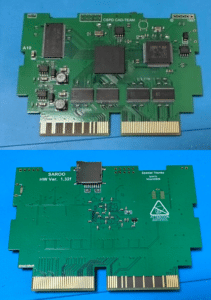
Site: https://github.com/tpunix/SAROO – https://github.com/martinx72/SAROO_Firmware – https://twitter.com/TZMWXdiyer

Prodotto con firmware open source dotato di slot microSD che si inserisce direttamente nello slot di espansione RAM della console senza bisogno di modifiche hardware. Dotato di una interfaccia grafica che permette di scegliere i titoli a schermo:
Prezzo: 80-100€
FENRIR
![[IMG]](https://i.imgur.com/3NSLH8Z.png)
Site: https://8bitmods.com/fenrir/
Product equipped with microSD slot that replaces the original optical drive through a thin fixing bracket included:![[IMG]](https://i.imgur.com/SwW2E5T.png)
The usage menu is very simple:![[IMG]](https://i.imgur.com/FOQNUHu.png)
- Easily launch homebrew and games through a loader menu.
- Plug and play installation with no soldering required.
- Supports all console regions (only for VA0 or VA1 consoles with a 20-pin drive).
- Supports all microSD cards (and SD cards through an adapter).
- Easy to add games to the card - just write each game in its own folder which can be named as anything.
- CCD / IMG, CUE / ISO, CUE / BIN (single or multiple ISO or BIN files) supported.
- Easy to update firmware - just put the firmware file in your card's root directory and you're done!
The current firmware does not support multi-disc titles and has problems with various other games.
Price: 115 €
PHOEBE / RHEA
![[IMG]](https://i.imgur.com/VeIqc9f.jpg)
![[IMG]](https://i.imgur.com/iZkaSGZ.jpg)
Site: https://gdemu.wordpress.com/
It is a solderless ODE that emulates the CD-ROM drive of a Sega Saturn. The medium where to store the images of the original discs is an SD slot. The hardware version called PHOEBE can be installed on consoles that have a 21 PIN optical drive connector while the RHEA version on those with a 20 PIN connector (here you can see how to understand which model you have in your hands).
Compatibility Specifications:
Supported image types:
- CDI
- CCD + IMG + SUB
- MDS + MDF
- ISO (games with no audio tracks and homebrew)
IMPORTANT: Images based on CUE sheets are not supported.
Image layout:
- Every image must be put in a separate folder
- Folder names must consist of:
- 2 digits for 01 to 99
- 3 digits up to 999
- 4 digits up to 9999
- All file names must have correct extension
Price: 130 €
SAW DREAMCAST
MODE (Multiple Optical Disc Emulator)
![[IMG]](https://i.imgur.com/yKbU9Xc.png)
Site: https://shop.terraonion.com/en/
Card usable on both Sega Saturn and Sega Dreamcast equipped with microSD slot that replaces the original optical drive.![[IMG]](https://i.imgur.com/5k5nX7S.png)
The menu can be set in "simple list" mode or in cover mode:![[IMG]](https://i.imgur.com/tW8Op42.png)
The salient features are the following:
• Auto region patching (loads games from different regions without patching games)
• Auto detects the console it's plugged into. No jumpers to configure.
• SATA 2.5 HDD compatible with exfat (works with both hard drives and SSD drives)
• USB for USB thumbdrives and powered USB hard drives
• Compatible with Redump and Tosec images (for both Dreamcast / Saturn)
• Compatible with CDI, GDI, CCD, MDF, bin / iso + cue images
• Plug and play, no soldering required!
• 2 User interfaces: Simple list view and Advanced Cover Art
• Supports multiple Disc games
• Zero seek times providing faster load times
• Supports Mpeg card, ActionReplay / PseudoSaturnKai, Saturn RAM cart compatible
• DC Digital, DreamPSU and PicoPSU compatible
Price: 182 €
SD Card Adapter
![[IMG]](https://i.imgur.com/cDEPlSw.jpg)
Site: ebay / Aliexpress
If the console turns out compatible with reading Mil-CDs, you can use an interface that acts as an SD adapter / rear serial port of the console associated with Dreamshell version “boot from sd” burned on cd to load the images of the games.
The product is usually supplied with a CD-ROM that acts as a boot disk (it could be burned on poor media: if so, download it from the Dreamshell site and remaster it on a better quality CD); unfortunately the reading of the data from the SD appears rather slow with the possibility of skippings (the reading of the product in the picture is around 670kb / sec while the optical drive around 940kbsec). The device may also not recognize the SD card: if this happens, try to use a different one (recommended format: FAT32). If everything goes as it should when starting DreamShell, the message DreamShell will appear on the joypad display (if this message does not appear but DreamShell starts, the system probably did not recognize the joypad; start DreamShell from disk manually without using the autoboot as soon as you turn on the console).
Price: from 10$ to 20$
IDE HDD MOD
![[IMG]](https://i.imgur.com/Q73JdVV.jpg)
Site: https://fnhack.wordpress.com/
If you are short of money but at the same time know how to use a soldering iron very well it could be the right solution for you! The change involves installing a female IDE connector to the console motherboard (quite a complex operation!):![[IMG]](https://i.imgur.com/Z12RPMN.jpg)
GDEMU
![[IMG]](https://i.imgur.com/BoWjMI5.png)
![[IMG]](https://i.imgur.com/tihOceV.jpg)
Site: https://gdemu.wordpress.com/
Solderless ODE with SD reader for Dreamcast compatible with the VA1 version of the motherboard; VA0 cards are compatible but need permanent modification while VA2 cards are not compatible.
Technical specifications declared:
Supported image types:
- GDI (for GD-ROMs)
- CDI
- CCD + IMG + SUB
- MDS + MDF
- ISO (as data carriers for homebrew)
IMPORTANT: Recently some new dumping groups have been releasing GDIs dumped with PC CD-ROM drive using so-called “swap method”. Technically there is nothing wrong with it except for slightly different “offset” on audio tracks compared to what Dreamcast drive would produce, nothing you'd even notice. But they've changed the way track starting address is calculated and as a result all games that have digital audio, or data split beyond track #3, will not work properly. This is not a GDEMU issuse and there is no fix planned for this - avoid such dumps.
Image layout:
- Every image must be put in a separate folder
- Folder names must consist of:
- 2 digits for 01 to 99
- 3 digits up to 999
- 4 digits up to 9999
- All file names must be in DOS 8.3 format
- The main image file must be called “disc” with appropriate extension
IMPORTANT: Long filenames are not supported, neither are names containing non-ASCII characters. You can, however, put a file named with the game title in each folder for better organization, even if it's a long name - it will be ignored by GDEMU.
An example of correct filenames for GDI image:
- track01.bin
- track03.bin
- disc.gdi
- track02.raw
Find a good review here.
Price: 130 € (Chinese clones of this product are wasted and can even reach 1/3 of the original price - obviously they have no official support).
USB-GDROM Controller
![[IMG]](https://i.imgur.com/PtFRvhI.jpg)
![[IMG]](https://i.imgur.com/6KxVi59.jpg)
Site: http://3do-renovation.ru/USB-GDROM_Controller.htm
Differences of this product compared to GDEMU (they should not be very up to date since GDEMU has already had a menu for a while and above all they come from the developer of USB-GDROM so a little biased ...):![[IMG]](https://i.imgur.com/K4p1guD.png)
Price: 180$
iceGDROM
![[IMG]](https://i.imgur.com/2E6wkzf.jpg)
https://github.com/zeldin/iceGDROM
A homebrew solution to be built in house that allows the emulation of the console's optical drive through an interface equipped with an SD reader.
This is the Bill Of Materials:![[IMG]](https://i.imgur.com/ODPaHmu.png)
SONY
Playstation
PSIO ODE
![[IMG]](https://i.imgur.com/KRkwCaF.jpg)
Site: https://ps-io.com/
it is the latest in technology for Playstation preservation and hacking enthusiasts. It is in fact a console ODE conceived in 2010 and prototyped in 2012; a kind of "flash cart" with integrated SD reader that connects to the parallel port of the console (therefore it is ONLY compatible with consoles equipped with this port) and allows you to load titles in .ISO, .IMG or .BIN + CUE format directly from the SD through a special on-screen menu with speeds even higher than those of the original CD-ROM (a Playstation CD-ROM has a reading speed of about 150-300 KB / s while the parallel port of the console offers a maximum of about 3 MB / s)! In theory it seems to be possible to connect the device internally to the SCPH-900x and to the PSOne (in these units Sony has removed the parallel port) but the solution does not seem to have been marketed yet and it still seems necessary to solder about 40 wires… definitely not for everyone!
Aside from the cost this device is truly fantastic; you can still read some "dark sides" of the product in this review, mainly related to support.
The product has already been cloned and is on sale at slightly lower figures:![[IMG]](https://i.imgur.com/Lxd8NWj.png)
but the original authors are trying to keep up with the cloners both by closing their auctions and sales sites and by implementing encryption based on specific data of the user who makes the purchase, thus making any future official updates useless on the clones.
Price: Australian 150$ (which are worth less than US dollars)
XStation ODE
![[IMG]](https://i.imgur.com/lfZrWsp.jpg)
Site: https://castlemaniagames.com/a/amp/products/xstation
Optical Drive Emulator released in September 2020; similar to the PSIO but does not allow the simultaneous use of the original optical drive (which must therefore be removed) and supports the SCPH-100x, SCPH-5xxx and some SCPH-700x models, specifically the motherboards PU-7 - PU-8 and PU -18 (while the PSIO also supports PU-20 and PU-22); uses a microSD card and supports FAT32 or exFAT formatting; it has as special characteristics that of having PSNee integrated (a modchip based on AVR microprocessors) and to allow the autoswitch between 50 and 60MHz.
The main menu, which you can see in the image on the right, is currently very sparse (they should improve it a lot in the future) and offers an in-game menu that you can see in the left image:![[IMG]](https://i.imgur.com/zIPoxZr.jpg)
It also promises to use the currently undeveloped built-in WIFi capabilities.
Price: 99$
MODE (Multi Optical Drive Emulator)
![[IMG]](https://i.imgur.com/yKbU9Xc.png)
Site: https://shop.terraonion.com/en/
Install kit: https://mobiusstriptechnologies.com/product/mode-ps1-install-kit/
This card can be used on both Sega Saturn and Sega Dreamcast but which, with the appropriate install kit sold separately:![[IMG]](https://i.imgur.com/VUlOin4.jpg)
it can also be used on Playstation consoles. To install the adapter you need some soldering which, according to those who made them, are more difficult than those needed to install the PSIO (those to install the PSIO are very small!):
Price: MODE: 182 € + Adapter: 20$
Playstation 2
SOFTMOD - Free MCBoot
![[IMG]](https://i.imgur.com/b0Z3alv.jpg)
Site (latest updates): http://psx-scene.com/forums/f153/fmcb-v1-9-series-release-thread-116247/
Purchase site: ebay / aliexpress
Thanks to a bug it is possible to make a softmod on PS2; this "error" is based on a "flaw" (fixed in BIOS versions higher than 2.20) determined by the fact that the console provides for the possibility of carrying out a system update via memory card: the update is loaded into the external memory (because the console BIOS is stored in a ROM and cannot be updated) and can therefore be easily "downgraded" simply by removing the memory card (which is why Sony probably did not update more than once via this system)!
How does the exploit work? The system with which the data is encrypted in the memory card is called MagicGate: once reversed it is possible to add data at will, even simulating a new system update but with patches created ad hoc! Furthermore, the elimination of the specific data encryption per-console made this system also “swappable” between different consoles simply by attaching the memory card with the “fake” update in another console as long as it is from the same region!
The patched system in question took the name of Free Memory Card Boot
Only problem: the installer must be started via modchip, Memor32 or other system such as Swap Magic (see guide linked above) to start an elf executable from a burned disc. If you don't want to use the installer and you have a vulnerable PS2 you can buy a memory card with FMCB already pre-installed!
Sony remedied this hack with the release of the SCPH-9000x units that did not allow this form of update. To know exactly which slim consoles can be exploited, you have to check the date code (the first numerical value indicates the year, the second value in letter indicates the production quarter with A = first and D = fourth quarter):![[IMG]](https://i.imgur.com/ZOp1gUv.jpg)
All slim consoles with date code 8B or lower allow FMCB to be started; some PS2 slim with 8C date code allow it while others do not; all slim PSs with date code 8D or higher do not allow FMCB to run.
The PlayStation 2 TV (PX300-1) also does not allow the update. Also older development units and “TOOL” units do not support MagicGate encoding so FMCB cannot be installed in these devices.
There is also the Free Hard Drive Drive Boot version (FHDB) that is installed instead in the HDD of the PS2 (the HDD must be connected to a PC and the image must be "smeared" with the pre-installed tool):![[IMG]](https://i.imgur.com/0Vq85fn.jpg)
Unfortunately this system works only for the PS2 "fat" because they have the slot to contain the HDD while the slim ones do not.
Once this "custom BIOS" has been installed (in reality the PS2 one is not considered a real BIOS but a Boot ROM) you can start other homebrew tools with the most varied functions.
Price: if you don't want it / you can make it yourself a memory card preloaded with the system is between 5$ and 10$.
From 2021 the hack is also available FreeDVDBoot which allows you to directly start uLaunchELF on all PS2 slim (and not only) by inserting a specially burned DVD with a modified ISO suitable for the purpose.
Also in the same year a small hardware called MX4ISO / SIO2SD, which can be built at home very easily, able to read the images of the titles (via OPL) directly from a memory card suitably modified to accept an SD card:![[IMG]](https://i.imgur.com/noOR2mf.jpg)
The reading speed is around 1.2MBs / sec for the slim and about 1.7MBs / sec for the fat consoles (take into account that the USB 1.1 of the PS2 travels at about 1.5MBs / sec).
Price: these cards are around 20$
Playstation 3
SOFTMOD
![[IMG]](https://i.imgur.com/NY8GZiO.jpg)
![[IMG]](https://i.imgur.com/CEv4e9R.jpg)
Once he was right about the protection systems The first Custom Firmwares (CFWs) began to be released on the console. These, among which we remember the CFW REBUG, the CFW COBRA, the CFW FERROX, the CFW HABIB, allow you to start PS1, PS2, PS3 and PSP backups (ISO, BIN + CUE or in "extracted" \ PS3_Game folder format) by reading them directly from external USB devices thanks to the use of homebrews such as MultiMan.
Some consoles do not allow the installation of a CFW (only those with factory OFW = 3.56) but can still be modified through a “volatile” Custom Firmware that must be restarted at each console restart (HAN / HEN).
Below is a summary table currently valid also for original firmware 4.85:![[IMG]](https://i.imgur.com/CgNL5mb.png)
The differences between the various possibilities:
- HAN - stands for etHANol. It allows you to activate custom signed packages and licenses. This means you will be able to launch custom made PS1 / PS2 / PSP PKG. You also will be able to launch some PS1 / PS2 homebrews (converted as PS3 PKG). HAN can be installed on 4.82 OFW but was patched in OFW 4.83. HFW (hybrid firmware) 4.85 (which consists on 4.85 + some changed files) restores HAN capabilities. There is no advantage to stay on OFW 4.82 so updating to HFW 4.85 is recommended.
- HEN - stands for Homebrew ENabler. It allows you to activate custom signed packages and licenses - just like HAN does - but also PS3 Homebrews is now possible. HEN requires HFW (hybrid firmware) to be installed on your system.
- CFW - Stands for Custom Firmware. It replaces the actual firmware of your PS3 (usually named OFW) and add several features to your system such as PS3 Backup Support, PS2 ISO Support, PSP ISO Support Game Modding Ability, XMB Modding and of course Homebrew Support with brings many more additional functions .. When installed, it's enabled by default when you launch your PS3. Not all PS3 systems are CFW compatible (see link, factory min firmware version of 3.56 and lower).
ODE
The ODEs are now an outdated system (even if convenient if you can have them without having to install them yourself) because currently the use of a custom firmware is preferred.
COBRA ODE
Following the release of the first dongles used to patch the PS3 system, in June 2013, Team Cobra announced the release of its Optical Disc Emulator, the famous Cobra ODE:![[IMG]](https://i.imgur.com/UohkSxN.jpg)
a device that was connected inside the PS3 and had an external connector capable of accepting USB devices that were seen as if they were the internal BD player of the console:![[IMG]](https://i.imgur.com/75tgsKM.jpg)
Price (version valid for all PS3 models): around 90 €
3k3y ODE
The Cobra ODE was not the only one of its kind, the 3k3y ODE also had its small fortune:![[IMG]](https://i.imgur.com/l48SIog.jpg)
Price: around 40 €
E3 ODE (PRO)
![[IMG]](https://i.imgur.com/Xyhidsq.jpg)
Similar to the previous ones but, in the “Pro” version, capable of changing the game running without having to restart the console.
Price: around 110 €
Playstation Portable
SOFTMOD
![[IMG]](https://i.imgur.com/DdBXiNB.jpg)
Site: https://infinity.lolhax.org/
Infinity is a bootloader with which you can choose which custom firmware to start and is already designed to support CFW PRO [661_PRO-C2_14-02-2015b] and CFW LME [6.61 LME-2.3]; these can both coexist but only 1 can be started at a time; copy its installer program (being careful to carefully choose the PSPGo version or the Standard version valid for all other models) in /PSP/GAME/UPDATE/EBOOT.PBP, start and install as a normal update for the console:![[IMG]](https://i.imgur.com/V6yZcKi.png)
However, these custom firmwares must be previously installed separately, otherwise, if you select their items from the interface without having them first installed, you will have a black screen when you start the console (which can be bypassed by holding down the home button of the console: in this way automatic loading of the set cfw will take place).
Once PRO and / or LME have been installed, restarting the Infinity installer you can decide which one to start automatically at boot (PRO, LME or no selection that corresponds to the original firmware).
You can verify the correct installation of Infinity by checking the presence of the infinity symbol on System Information:![[IMG]](https://i.imgur.com/GPcFCjx.png)
it will appear whether you are in PRO, LME or original firmware.
ISO MOUNTING
If you have a cfw installed the images (ISO or CSO) must be placed in the folder:
\ ISO \
and you will automatically find them available in the memory stick menu:![[IMG]](https://i.imgur.com/CvOBW14.png)
If you want to upload a video UMD instead you have to copy the image in:
\ ISO \ VIDEO \
then go to the XMB menu, press SELECT to bring up the VSH menu on the screen (it works ONLY if you have a cfw installed) and select with the right arrows > left, under "ISO VIDEO MOUNT", the desired image by pressing X to confirm:
> left, under "ISO VIDEO MOUNT", the desired image by pressing X to confirm:![[IMG]](https://i.imgur.com/3Na7aSN.png)
The console will restart and you will find the video already edited ready to start under the corresponding menu:![[IMG]](https://i.imgur.com/1EcCxPX.png)
Playstation Vita (including PS TV)
SOFTMOD
Since there is no flashcart for this console, the only solution is that of a softmod.
To do this, it is necessary to update to the latest firmware available (3.73) and from here proceed with the installation of Final h-encore![[IMG]](https://i.imgur.com/AZI7TL0.png)
using the tool VitaDeploy. From here through the HENkaku settings you will proceed to install the main necessary homebrews such as the file browser VitaShell![[IMG]](https://i.imgur.com/rqo9cBR.jpg)
and launching the called boot-time exploit Enso (you need a downgrade to fw 3.65 to use it). A complete guide on how to proceed can be found here.
It is also recommended to install Adrenaline![[IMG]](https://i.imgur.com/evhgXAN.jpg)
homebrew / custom firmware that allows full softmod of PSP mode, and AutoPlugin II homebrew![[IMG]](https://i.imgur.com/h9J1Y18.png)
with which to install the main plugins (in particular NoNpDRM, NoPsmDRM the latter together with the PSM MANAGER homebrew and, if you have a PS TV, DolcePole to bypass the blacklisted title controls).
MICROSOFT
XBOX CLASSIC
MODCHIP
![[IMG]](https://i.imgur.com/tee9kHD.png)
The first change was based on modchips which were specific to console model; hence the need to understand from the outside which was the exact model of motherboard mounted (we were based on the model of DVD player:![[IMG]](https://i.imgur.com/JUDTQho.png)
on the serial:![[IMG]](https://i.imgur.com/98rpSvH.png)
on the video decoder chip name:![[IMG]](https://i.imgur.com/Iam4tHL.png)
about the version of the kernel loaded:![[IMG]](https://i.imgur.com/KExFCmg.png)
SOFTMOD
The softmod involves the use of an original game chosen from the following:
- 007: Agent Under Fire
- MechAssault
- Tom Clancy's Splinter Cell
- Tony Hawk's Pro Skater 4
associated with a corresponding appropriately modified save (you can find them here).
In summary: it must be copied, via PC and dedicated software (eg. Xplorer 360), the saving modified in a USB key formatted by the XBOX, this key is inserted in the console (the ports of the XBOX are USB with proprietary shape and pinout and through a purchased adapter cable or through a female soldered on a controller can be transformed into common USB ports):![[IMG]](https://i.imgur.com/9aGK5gt.png)
the save is transferred to the internal memory of the console from the appropriate submenu of the dashboard, the game is started and the steps to start the specific exploit are performed.
ATARI
Atari 2600
HARMONY (Encore)
![[IMG]](https://i.imgur.com/wqEybVe.jpg)
![[IMG]](https://i.imgur.com/UV0RCUj.jpg)
Site: https://harmony.atariage.com/Site/Order.html
Available in 2 versions, normal and “Encore”, the normal version emulates the 99% of the Atari 2600 titles (not just some particular homebrew); if you want the 100% you will have to opt for the more expensive “Encore” model. The cartridge is available with both SD and microSD slots.
Supported formats:![[IMG]](https://i.imgur.com/lJzjBpH.png)
This flashcart has a miniUSB port used to update its firmware.
Price: Normal 49$ - Encore 69$
UnoCart
![[IMG]](https://i.imgur.com/rYhud8D.jpg)
![[IMG]](https://i.imgur.com/3NZhW82.jpg)
Original site: https://github.com/robinhedwards/UnoCart-2600
New developer site: https://github.com/DirtyHairy/UnoCart-2600/
Brilliant card with microSD slot capable of supporting the vast majority of Atari 2600 titles (including Pitfall II) with the great advantage of being open source both in schematics and in firmware! It is also equipped with a jumper with which to set the selection menu in NTSC, PAL or PAL60 mode (this setting is valid only for the menu, each game will then be started in the video mode with which it was programmed).
UnoCart can also be used on Atari 7800 but will only be compatible with Atari 2600 titles (so Atari 7800 ROMs will not work).
Its original specifications are as follows:
Compatibility
The UnoCart-2600 should be able to emulate every cartridge released during the commercial life of the 2600. Newer homebrew titles should also be compatible with the UnoCart-2600, unless they use the DPC + co-processor features specific to the Harmony / Melody cartridge. Note that the DPC support on the cartridge is not complete but it is sufficient to play Pitfall II.
Arcadia / Starpath Supercharger titles are emulated with the multi-load parts combined in a single file. Up to 256 loads are supported (2MB file). The Supercharger BIOS will use the TV type set by the UnoCart-2600 TV jumper.
ROM Files
The UnoCart uses cartridge detection signatures from the Stella Atari 2600 emulator to auto-detect all common cartridge types. If a file has an extension of .BIN, .ROM or .A26 it will be auto-detected. If you want to force the cartridge to be emulated as a specific type, you can use the file extensions listed in the table below. Note: The table does not reflect the fact that currently shipping firmware will allow the use of 256k .3E ROMs.
Summary chart:![[IMG]](https://i.imgur.com/r8eipBW.png)
Price: a few euros if done by yourself; up to 50 € if purchased ready-made with case and various accessories.
Atari 5200
ATARIMAX - Atari 5200 128-in-1 USB Flash Cartridge
![[IMG]](https://i.imgur.com/9XlGucu.jpg)
Site: https://www.atarimax.com/usb5200/documentation/
This cartridge contains 128 slots to load as many Atari 5200 titles; the ROMs must be loaded using special programming hardware (included in the purchase kit) which interfaces to the PC with proprietary software made very well:![[IMG]](https://i.imgur.com/RSqTYRD.png)
Flashing for single ROM takes a few seconds, writing the whole cartridge takes 3-4 minutes.
Price: 130$
ATARIMAX - Ultimate SD Multi-Cart for Atari 5200
![[IMG]](https://i.imgur.com/bCFKZWT.jpg)
![[IMG]](https://i.imgur.com/wZ5Yy5j.jpg)
Site: https://www.atarimax.com/5200sd/documentation/index.html
The convenient "SD" version of this cartridge has the following differences when compared to the "128" version:![[IMG]](https://i.imgur.com/If0aDX1.png)
Price: 130$
Atari 7800
7800 GameDrive

Site: https://www.retrohq.co.uk/products
La scheda utilizza una scheda SD FAT/FAT32. Supporta i formati PAL ed NTSC e sia i giochi 2600 che 7800; attualmente accetta ROMs di cartucce che non utilizzino processori ARM al loro interno (contenuti in alcuni giochi rilasciati dopo l’uscita dal commercio della console). Include 2 chip audio POKEY, un chip audio YM2151, un chip audio COVOX, un BuChip audio.

Include un menu real time dal quale poter effettuare savestaes ed attivare cheats. Sul lato frontale della cartuccia c’è anche un connettore per collegare la console alla TV tramite cavo RGB (usa lo stesso cavo del Mega Drive 2).
Con un accessorio adattatore venduto separatamente dal nome di “Mega 7800” si possono collegare alla console anche i joypad Master System e Mega Drive.
Prezzo: 149.99 sterline
Concert
![[IMG]](https://i.imgur.com/qETuL8R.png)
Site: https://erstwhile-technologies-7800.square.site/product/concerto-cartridge/1?cs=true
Firmware: https://atariage.com/forums/topic/314640-concerto-firmware-thread/
The card uses a FAT / FAT32 SD card up to 32GB. It supports both 2600 and 7800 games and currently ROMs up to 144Kb. It also supports the ability to optionally mount a POKEY chip. It has a loader from which to start the desired title:![[IMG]](https://i.imgur.com/z3nlZvc.png)
It is probably the commercial version of the Harmony 2 prototype board as the dev that created it (batari) is the same (see below).
Price: 99$
Dragonfly
![[IMG]](https://i.imgur.com/ESmukBe.png)
Site: https://atariage.com/forums/topic/314351-dragonfly-preorder/
Use a microSD card. It supports titles up to 1024Kb. Requires external power supply. The titles can be selected through the buttons of the cartridge and everything is managed by a menu that can be viewed via an integrated LCD display.![[IMG]](https://i.imgur.com/KNupih0.jpg)
It supports the (optional) modules POKEYMAX and YM2151.
Price: 99$ (+ optional optional)
Mateos Atari 7800 Rewritable Multigame Cartridge
the only one currently available seems to be the Mateos Atari 7800 Rewritable Multigame Cartridge 16in1 (MA7800RMC 16in1)![[IMG]](https://i.imgur.com/1H2qTiw.jpg)
There may be 2 versions of this cartridge: a "16in1" with 16 preloaded games and another with the ability to insert games as you like via USB (requires an external programmer sold separately (MVBD) costing about 25$). You can find a purchase option for the 16in1 HERE; the other version, apparently, allows you to load the ROMs through the miniUSB port inside a flash chip that is written directly via the PC as if it were a USB key; unfortunately, the contacts of the site (which has not been updated since 2016) seem not to respond to requests via email.
HARMONY 2
On the AtariAge a developer (batari) of Harmony for 2600 in 2016 proposed a solution called "Harmony 2”(Like the one for 2600) but it has never seen the light. Its definitive version is probably the Concerto.
Atari Lynx
AgaCart
![[IMG]](https://i.imgur.com/yS8J7AZ.jpg)
![[IMG]](https://i.imgur.com/YekgUxQ.jpg)
Site: https://atariage.com/forums/topic/290638-agacart-my-version-of-the-atari-lynx-sd-cartridge/
Named after the author's daughter (Agata), this cartridge allows Atari Lynx ROMs to be loaded via microSD. The cartridge does not have a menu but has a display on which the number of the ROM present in the card is indicated (so you have to remember which game is in each position).
Here are the technical specifications:
- support for SD and SDHC cards to 32GB in the micro standard,
- FAT16 and FAT32 files system support,
- software upgrade from the SD card level (bootloader),
- the ability to enable / disable verification of writing to the SRAM memory,
- operation using two buttons,
- support for up to 199 files (software restriction),
- game numbers, error codes and other informationdisplayed on the display at the back of the cartridge,
- automatic memorising of the last used file number,
- 9 memory cells to memorising the most used or favorite games, the so-called speed dial,
- two modes of operation possible:
1. after starting the console, the last used game file is automatically read from the SD card and saved in SRAM,
2. after starting the console, cartridge waits for you to dial the number of the game and then it's read from the SD card and saved in SRAM,
- .LYXfile support in size 256kBand 512kB (128kB after convertion to 256kB),
- after loading the game the SD card is disconnected, to save energy,
- every time you start the console cartridge counts the number of files in the root directory of the SD card and it does not allow you to choose the bigger number than the actual number of files,
- the cartridge cover is a three-colored print from the 3D printer
Price: 55 €
ATARI LYNX GAME DRIVE / Classic
![[IMG]](https://i.imgur.com/18BylnV.jpg)
![[IMG]](https://i.imgur.com/5gcBqWY.jpg)
Site: https://retrohq.co.uk/
Cartuccia dotata di slot SD dotata di menu per la caricare i titoli. La versione “Classic” non è più in commercio ed è stata sostituita con la versione senza la parola Classic che ha in più una EEPROM in fase di sviluppo dall’autore della cartuccia JagSD.
Prezzo: 96 sterline
FLASHCARD LYNX
![[IMG]](https://i.imgur.com/UQOsb7k.png)
Site: http://www.atari-shop.nl/homebrew.htm
Reprogrammable cartridge via USB that can only contain 1 game at a time (max 512Kb).
Price: 79 €
Atari Jaguar / CD
JagSD
![[IMG]](https://i.imgur.com/tjE1Rhw.png)
![[IMG]](https://i.imgur.com/1eBYPJR.jpg)
Site: https://retrohq.co.uk/
Cartridge capable of supporting both Jaguar ROMs and expensive Jaguar CD expansion, so it's both a flashcart and an ODE! The titles can be loaded via convenient microSD card formatted FAT16 / FAT32. The supported ROMs are in ROM, JAG, J64, BIN, ABS format; the disk images must instead be converted back into a particular format (the firmware version that can also start CD backups has not yet been released).
Price: £ 150 (pounds!)
OTHER CONSOLES
Firchild Channel F, Zircon, SABA, ITT, Nordmende, Luxor, Barco, Ingelen, Grandstand, Dumont, Emerson
FAIRCHILD SYSTEM (Channel F) Multi-Cart
![[IMG]](https://i.imgur.com/SjTkPkF.jpg)
![[IMG]](https://i.imgur.com/Xfjck3r.png)
Site: https://atariage.com/forums/topic/149932-fs-fairchild-system-channel-f-multi-cart-pre-order-now/
This cartridge contains all the official and homebrew titles (just under 60 in total) already preloaded inside; the titles can be chosen through a special selection menu that can be recalled during the game by simultaneously pressing the RESET + 1 keys.
Price: 145$
Intellivision
LTO Flash
![[IMG]](https://i.imgur.com/OF6171b.png)
![[IMG]](https://i.imgur.com/ZljLzb3.jpg)
Site: http://ltoflash.leftturnonly.info/
This flashcart contains an internal memory of 32MB able to contain the entire stock of the console and can be written via USB using the appropriate software:![[IMG]](https://i.imgur.com/QeYVql5.png)
Up to 255 games per folder can be stored for up to 128 folders.
Technical specifications:
- Enough capacity to hold the entire Intellivision game library several times over!
- Load up your LTO Flash! with annex your games, and carry them all with you on just one cart!
- Compatible with all Intellivision Master Components
- Compatible with ECS and Intellivoice peripherals
- Compatible with NTSC, PAL, and SECAM systems
- Compatible with all the original games and prototypes, and every homebrew we've tried
- Full speed USB 2.0
- 2Mbps peak transfer rate
- Serial connection available to new Intellivision programs
- 32MB flash storage built in!
- Corruption-resistant journaled filesystem
- Minimum 2,000,000 Erase / Write cycles
- 20 year data retention, typical
- Maximum 1MB file size
- Maximum 128 folders, 1536 files, and 3072 forks
- No SD card necessary. All the storage for all the games is built in!
- 1MB RAM (512K x 16-bits)
- Emulates RAM, ROM, and WOM
- Supports ROMs up to 512K words (1024K bytes)
- Supports all known Intellivision banking / page-switching modes
- Transparent Intellivision II compatibility fixes
- Most 3rd party ROMs play on Intellivision II consoles without modification
- Can be disabled manually to allow testing new homebrews in development for maximum console compatibility.
- Transparent ECS compatibility fixes
- Play nearly all your games while leaving the ECS attached!
- Bypass the ECS title screen automatically
- Enable the ECS to use ECS BASIC or to test new homebrews in development for maximum hardware compatibility
- JLP Accelerator support for new game programs
- Multiply / divide accelerator
- CRC-16 generation
- Random number generation
- JLP Flash Save Game support
- Up to 1MB save area per game
- Field upgradeable via firmware updates
Price: currently out-of-stock but from some articles seems to be around 120-150$
RTO Multi-Cart

Site: https://github.com/aotta/RTO-Cart
Questa cartuccia è basta su hardware Teensy 4.1. Vanno inseriti i titoli in formato bin e va aggiunto un file cfg con lo stesso nome del gioco. I titoli si selezionano mediante pulsanti saldati sulla scheda e vengono visualizzati sul display anche esso montato sulla cartuccia. Con gli stessi pulsanti si possono effettuare anche il reset della cartuccia o della console,
Prezzo: ~60$
Colecovision / Adam
ATARIMAX - Colecovision 128-in-1 Flash MultiCart
![[IMG]](https://i.imgur.com/GwHX3fO.jpg)
Site: https://www.atarimax.com/usbcoleco/documentation/
This cartridge contains 128 slots to load as many Atari 5200 titles; the ROMs must be loaded using special programming hardware (included in the purchase kit) which interfaces to the PC with proprietary software made very well:![[IMG]](https://i.imgur.com/Dnjexaq.png)
Flashing for single ROM takes a few seconds, writing the whole cartridge takes 3-4 minutes.
Price: 130$
ATARIMAX - Colecovision Ultimate SD Multi-Cart
![[IMG]](https://i.imgur.com/7NdO2ua.jpg)
Site: https://www.atarimax.com/colecosd/documentation/
The convenient "SD" version of this cartridge supports the following formats:
- All standard 32K or less ROM images.
- MEGA-CART Bank-switched ROM images up to 512KB (Mario Bros, Pac-Man Collection, etc)
- Lord of the Dungeon (Including NVRAM with automatic save to SD card!)
- New modes including the Hybrid 512KB full Read / Write 8k / 8k Bank-switching mode
It has the following differences when compared to the "128" version:![[IMG]](https://i.imgur.com/tETLgTh.png)
Price: 130$
63in1 / 31in1
![[IMG]](https://i.imgur.com/PwDlBsj.jpg)
![[IMG]](https://i.imgur.com/3v6lidz.png)
Site: http://zx81.zx81.free.fr/serendipity/
Flashcart equipped with 1 or 2 EEPROM chips (the schemes use chips that can be erased with UV but can be replaced with a similar PROM that can therefore be programmed only once) capable of containing 31 or 63 titles depending on the model; the official stock of this console is around 160 ROMs so these cheap cartridges can easily satisfy the needs of fans of mutli-in-1 cartridges.
The schematics and firmware are open source but you can buy it ready. On the site you will find links to the files already compiled containing 31 or 63 games that just have to be flashed on EEPROM.
the preloaded titles:
| 31in1 | 63in1 |
| Antarctic Adventure Beamrider Boulder Dash Centipede Congo Bongo Cosmic Avenger Defender Donkey Kong Jr Frogger Galaxian Gyruss HERO Lady Bug Looping Moon Patrol Mr. Do! Nova Blast Pac Man Q bert River Raid Roc N Rope Smurf Rescue Space Fury Spy Hunter Star Wars - The Arcade Game Super Cobra Tank Wars Time Pilot Tutankham Venture Zaxxon | Antarctic Adventure Aquattack Beamrider Boulder Dash Buck Rogers Bump N Jump Burgertime Carnival Centipede Choplifter Congo Bongo Cosmic Avenger Cosmic Crisis Defender Dig Dug Donkey Kong Jr DragonFire Fathom Fraction-Fever Frenzy! Frogger II Frogger Frontline Galaxian Gateway to Apshai Gorf Gyruss HERO Illusions James Bond 007 Jungle Hunt Keystone-Kaper Lady Bug Looping MASH Matt Patrol Meteoric Shower Montezumas Revenge Mousetrap Mr. Do! Mr. Dos Castle Pepper II Pitfall! Pitfall II Pitstop Q bert II Q bert Roc N Rope Slither Space Fury Spectron Spy Hunter Super Cobra Super DK! Jr Super DK! Tank Wars Tarzan Threshold Time Pilot Tournament Tennis Tutankham Venture Zaxxon |
ROMs are saved in solts of 0x8000 bytes starting from offset 0x0; each ROM starts with 2 specific magic bytes: 55AA. The last ROM (in the case of the 63in1 the last one is at the bottom of the ROM “part2”) represents the Selection Menu.
Price: 35 € (a few dollars if you build it yourself)
Colecovision 192in1
![[IMG]](https://i.imgur.com/vFBgYJm.png)
![[IMG]](https://i.imgur.com/3GvWjCi.png)
Site: https://www.r2tronik.com/
Pre-programmed cartridge (if you have a programmer you can also re-program it) containing 192 titles selectable through specifications combinations of 9 microswitches (therefore no selection menu).
price: 40-44 € (depending on the presence or not of the plastic case)
Coleco-ADAM IDE Compact Flash
![[IMG]](https://i.imgur.com/0zM1IsO.jpg)
Site: http://ann.hollowdreams.com/adamsupplies.html
An adapter for ADAM expansion (which transforms Colecovision into a Computer) capable of adding a Compact Flash IDE; a boot disk is required to load it which can be used in conjunction with the ATARIMAX cartridge.
Price: the complete kit is around 80$
Vectrex
Multi-Cart 3.0
![[IMG]](https://i.imgur.com/lxQbM9S.jpg)
![[IMG]](https://i.imgur.com/3gBdN1j.jpg)
Site: http://www.vectrexmulti.com/
The titles released for this console are about thirty and they can all be contained in a single flash cart. Multi-Cart 3.0 includes all official games except AnimAction and contains many more homebrew titles up to a total of 101 games:![[IMG]](https://i.imgur.com/nQV8mGg.png)
The cartridge has its own selection menu!
Price: 60$
Multi-Cart 2.5
![[IMG]](https://i.imgur.com/XX1DeNf.jpg)
Site: http://www.vectrexmulti.com/
Version 2.5 of this cart contains 58 titles including all official games (except AnimAction e from Mine Storm III) and some homebrews.
3D Crazy Coaster
3D Minestorm
3D Narrow Escape
3D Pole Position (fake)
4D Rotocube
All Good Things
Armor Attack
Art Master
Bach's Prelude
Bedlam
Berzerk
Berzerk II
Birds of Prey
Blitz !, Bonnie
Clean Sweep
Cosmic Chasm
Daisy
Dark Tower
Disc Duel
Engine Analyzer
Figgy
Fortress of Narzod
Heads Up Soccer
Hyperchase
Hypercube
Lenny Carlson's Hits
Melody Master
Melody Master II
Mike's Molecules
Minestorm Cheat
Minestorm II
Moon Lander
Mr. Boston
Patriots
Polar Rescue
Polar Rescue Beta
Pole Position
Repulse
Ripoff
Rockaroids Deluxe
Scramble
Solar Quest
Space War
Spike
Spike Hoppin '
Spinball
Star Castle
Star Fire
Star Hawk
Star Trek
Star Trek II
Tempest (demo)
Test Cartridge
Tour De France
Vector Vaders
Vector Vaders II
Vectrexians
V-Frogger
Web War
Price: 30$
Vectrex 64
![[IMG]](https://i.imgur.com/oi55BHk.jpg)
Site: http://www.retroelectronik.com
This cart does not have a selection menu because the games are selected by a combination of dip-switches. It probably represents a clone of an early version of the Multi-Cart.
Price: 45$
72 Game Multicart Version 2
![[IMG]](https://i.imgur.com/TH11hRV.jpg)
![[IMG]](https://i.imgur.com/SPdf8Rh.jpg)
Site: http://vectrex.playntradeonline.com/shop.html
The new revison 2 of this cart containing 72 games also supports the latest Vectrex BIOS which are incompatible using the previous cartridge revision.
The games in green in the list below are those added in v2 (missing in v1):![[IMG]](https://i.imgur.com/5Q4FrNq.png)
Price: 40 pounds
Amstrad GX4000
Amstrad GX4000 MULTICART
![[IMG]](https://i.imgur.com/Pcg27Uv.png)

Site: https://www.cpcwiki.eu/index.php/C4CPC
The card contains a microSD slot and can be used on both the Amstrad CPC “Plus” series and the GX400. The uSD is in fact divided, inside the folder SD:\_C4CPC\, in further subfolders ranging from 0 to F; use the dipswitches present on no board to select the content of the specific folder (for the GX4000 titles folder F must be set = all switches set to ON). The cartridge simulates, without adding it, the Amstrad Cartridge Identification Device (ACID) security chip.
Its firmware can be updated via a (mini) USB port and it is sold with a uSD that already contains all the titles available for both CPC and GX4000. Once started, a convenient selection menu of the available games appears.
To use this flash cart intensively we recommend the use of a power supply of at least 9V 750mA (positive center), the one supplied with the console only supplies 500mA (this is due to the fact that the cartridge consumes enough current).
Price: 70€
Multicart Retrofixer


Site: https://github.com/zeus074/Amstrad_Multicart
The cartridge uses 2 1Mbit x8 EPROM 27C801 memories to save up to 16 games selectable through a combination of switches. It has the option of either using an original ACID chip or it can bypass the protection through the use of a 74HC112. To program the memories it is necessary to use an external programmer (eg XGecu T48). The official console romset fits easily in 2 cartridges.
Price: 15 € (of components, excluding shipping costs)
Watara Supervision
WATARA MULTICART
![[IMG]](https://i.imgur.com/4Eexro0.jpg)
![[IMG]](https://i.imgur.com/pD7meiw.jpg)
Site: http://www.a2heaven.com/webshop/index.php?rt=product/product&product_id=165
Programmable with an external programmer with attached software:![[IMG]](https://i.imgur.com/4jcVDbn.jpg)
![[IMG]](https://i.imgur.com/poLHtII.jpg)
this cartridge has an internal memory of 8MB capable of saving up to 128 games of 64Kb (the complete title park has about 70 games)
Features:
- Build in Game selection MENU (no needed to select games with DIP switch)
- 8MB Flash ROM (enough to hold 128 (64KB) games and programs)
- Full User flashable (can be programmed with optional programmer and software for Windows)
- Build in 8 Slots for user programs and games (can be programmed with optional programmer)
- Build in ALL officially released Watara Supervision Games in one cart
Price: 70$ (with programmer included 100$)
Mateos Watara Rewritable Multigame Cartridge 8in1
![[IMG]](https://i.imgur.com/zthOUOe.jpg)
![[IMG]](https://i.imgur.com/5NnIuOv.png)
Site: http://www.vectrex.hackermesh.org/index.php/en/mvbd-mvmc-3/faq
This cartridge allows you to load up to 8 Watara ROMs (maximum ROM size: 64Kb) and the game can be selected via a special manual selector. To program this cartridge you need a specific USB programmer (MVBD) sold separately costing approximately 25$.
Price: 15 €
WonderSwan
WS Flash Masta USB
![[IMG]](https://i.imgur.com/NldeB3r.jpg)
![[IMG]](https://i.imgur.com/44tN5Oy.png)
Site: https://www.flashmasta.com/shop/
This cartridge accepts up to 16 WonderSwan ROMs to be loaded via USB inside its flash chip; there is also a microSD slot but it is not currently supported by the firmware; currently the save SRAM is shared by all loaded games. The firmware can currently only be updated with a specific programmer (LinkMasta) sold separately and related software:![[IMG]](https://i.imgur.com/IJztN6Y.png)
The firmware can only be updated with a specific programmer (LinkMasta) sold separately and related software
Flashing a single 4MBytes ROM takes about 2 minutes and 20 seconds.
Some (few) ROMs do not start, others do not save correctly because on original hardware they used an EEPROM to store data; for the latter case they exist however of patches (to be applied with Lunar IPS) that allow saving to SRAM - other patches for saving can be found here 
Price: 90-110$ depending on the accessories (with or without external case and with or without dust cover).
WONDERMAGIC FLASHCART
![[IMG]](https://i.imgur.com/2W0npdy.jpg)
Now dated and obsolete cartridge (hard to find) programmable via external parallel programmer and available in 32MB or 64MB version.
Apparently the Wonderswan FLASHMASTA it derives precisely from reversing of this cartridge.
PC Engine / Turbografx 16
SUPER HD SYSTEM 3 PRO
![[IMG]](https://i.imgur.com/4nxx8qf.jpg)
![[IMG]](https://i.imgur.com/comlFH2.png)
![[IMG]](https://i.imgur.com/14N4jrX.png)
Site: https://shop.terraonion.com/en/
Product that replaces its predecessor Super SD System 3 which will therefore no longer be produced; it can also be used only in console models with CD-ROM slot, thus excluding the TurboExpress / PC Engine GT and the “Shuttle” version for which only a Turbo EverDrive or similar can be used; compared to its progenitor we have the following improvements:
• HD Video Out 480p and 720p
• AV Multiout with RGB output from digital and Stereo Audio
• Supergrafx Game support
• Loads Open Source FPGA Cores from MicroSD
• MicroUSB developer port
• MDFourier Balanced Audio
• Physical switch for In Game Trigger
• MicroSD slot compatible with large SD Card support (> 256GB)
Also with this device you can also say goodbye to System Cards because it already integrates them all and also adds support for only 6 titles that use the Supergrafx hardware (compatible ONLY with ROMs, not with the original Supergrafx cartridges)!
The possibility of having open source FPGA cores transforms the console into something like the MiSTer, a product based on FPGA that emulates in a rather accurate way the various hardware components of the most disparate machines to have a result very close to what you would have on an original device without having to physically own it, a higher level and practically without lag compared to the “Simple” software emulation (an NES core is available at launch but anyone with the skills can develop one). If you are interested in learning more about the MiSTer FPGA emulation I suggest you read this great article.
Price 230 €
SUPER SD SYSTEM 3
![[IMG]](https://i.imgur.com/4KAVeqz.jpg)
![[IMG]](https://i.imgur.com/b2v5Fm6.jpg)
Site: https://shop.terraonion.com/en/
This expensive ODE uses microSD cards and can load both ROMs and CD images of this beautiful console! Unfortunately it can only be inserted in the versions that have a slot to attach the CD-ROM, therefore TurboExpress / PC Engine GT and the “Shuttle” version are excluded, for which you can only opt for a Turbo EverDrive or similar.
With this device you can also say goodbye to System Cards because it already integrates them all!
The top of compatibility is obtained with a console version "SuperGrafx" because it also supports the 6 titles developed only for her that do not go on the other PC Engine / Turbografx 16.
Price 230 €
Turbo EverDrive Pro
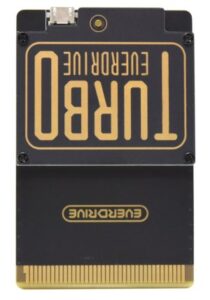
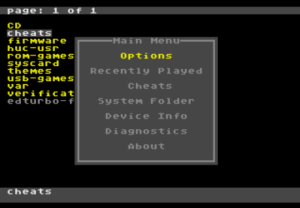
Site: https://everdrive.me/
Evoluzione della precedente Turbo EverDrive con importanti migliorie, prima tra tutte il supporto dei titoli su CD-ROM (bin+cue, cue+wav e multi-bin) senza la necessità di avere un modulo CD ! (i giochi su CD non funzionano se la console ha già un CD-ROM integrato). Tra le altre cose da evidenziare segnialiamo la presenza di un menu integrato ed il supporto ai save states:

Prezzo: 220$
Turbo EverDrive
![[IMG]](https://i.imgur.com/zTn2Ef1.jpg)
![[IMG]](https://i.imgur.com/takjTtg.png)
Site: https://krikzz.com/store/
microSD
There are various hardware revisions of these cartridges;
- V1.1 and V1.2 which differ in support (in v1.2) of improvements in systems that have RGB modifications or add-ons
- V2.3 and V2.4 substantially identical, V2.4 has a few less components;
- v2.5 (latest currently on the market) which differs from v2.4 for better power management and data transfer
Specifications declared:
- PCEngine and TurboGrafx-16 systems are supported.
- FAT32 file system are supported.
- Supports MicroSD cards up to 32GB.
- Instant loading
- Street Fighter II mapper support.
- On board reset button.
- 4Mbyte of RAM memory.
- Cart may not work properly with region modded systems
The differences with Terraonion's Super SD System 3 are huge:![[IMG]](https://i.imgur.com/BCrVPO3.png)
but, as mentioned above, these pce-card-shaped cartridges are the only ones that can work on systems that do not have the expansion port for connection with the external CD-ROM drive (TurboExpress / PC Engine GT and the "Shuttle "Of the console).
Price: 80$
Turbo EverDrive V1 Jack DIY Clone
![[IMG]](https://i.imgur.com/oXyKdVo.jpg)
![[IMG]](https://i.imgur.com/QNs3olP.jpg)
![[IMG]](https://i.imgur.com/8lNIAhx.jpg)
Site: http://www.jackdiy.cn/
Clone of the Turbo EverDrive V1 by krikzz (in the images above you can see them in comparison).
Specifications declared:
- PCEngine and TurboGrafx-16 systems are supported.
- FAT32 file system are supported.
- Supports MicroSD cards up to 32GB.
- Instant loading
- Street Fighter II mapper support.
- On board reset button.
- 8Mbyte of RAM memory (this information is to be verified, it would be double the original v2.5 ...)
Price: 60$ (about 39$ in the "clone of the clone" version sold on Aliexpress which is often black)
NEO Power PC-E
![[IMG]](https://i.imgur.com/luZanRK.png)
![[IMG]](https://i.imgur.com/bpz2J1i.jpg)
Site: https://www.ic2005.com/shop/home.php?cat=2
Programmable via USB via external "USB Slim Loader" programmer (included) and proprietary software:![[IMG]](https://i.imgur.com/QuzD2zL.jpg)
Cartridges now obsolete given the cost and type of flash chip.
Price: from 99$ to 149$ depending on the available memory (64MB or 128MB) and on the possibility to load / dump the game saves with this function.
Fujitsu FM Towns Marty
DocBrown
![[IMG]](https://i.imgur.com/hExj2SE.jpg)
Site: https://gdemu.wordpress.com/ordering/ordering-docbrown/
This ODE is designed for both Towns Marty FM console models and replaces the CD-ROM drive:![[IMG]](https://i.imgur.com/PZkF326.jpg)
The images of the CDs, which must be inserted within a precise numerical structure, can be scrolled through a physical button but there is also a software called Marty's Almanac able to select them from the menu:![[IMG]](https://i.imgur.com/JfAhJxf.png)
Supported Image Types:
DiscJuggler - CDI
Clone CD - CCD + IMG + SUB
Alcohol 120% - MDS + MDF
Other - ISO / BIN
IMPORTANT: The CUE format is considered “broken” and not supported. ISO and BIN are only supported as single track data images and the difference is that an ISO must be 2048 bytes per sector while a BIN is 2352 bytes per sector.
Price: 150 €
3DO
XPORT


Site: https://3do.dev/products
Prodotto avanzato che non richiede alcuna modifica alla console in quanto si collega direttamente alla XPort della console di conseguenza compatibile con tutti i modelli 3DO che ne hanno una ! Il prodotto, che accetta immagini .iso, .nrg, .bin+.cue, tramite microSD o USB formattate FAT32 o exFAT, emula anche la scheda di memoria FZ-EM256 !
Supporta anche le immagini dei VCD (a patto di avere il modulo FMV), i le immagini dei dischi CD+G ed il formato immagine dei dischi audio .wav+.cue !
Il dispositivo offre una gradevole interfaccia grafica dalla quale poter avviare i giochi ed effettuare altre operazioni come il dump del BIOS.
La compatibilità dei titoli è molto alta, anche con i titoli multidisco; per quanto riguarda la compatibilità con le varie revisioni hardware del 3DO controllare la pagina del produttore.
Prezzo: 349$
FZ1 ODE

Site: https://3do.dev/products
Prodotto dalle funzionalità analoghe al XPORT ma che va a sostituirsi fisicamente al lettore CD-ROM originale delle consoles 3DO FZ-1
Prezzo: 249$
MNemo – USB for 3DO
![[IMG]](https://i.imgur.com/K4AjnRr.jpg)
![[IMG]](https://i.imgur.com/lNgxkfY.jpg)
Site: http://3do-mnemo.com/USB_Host_for_FZ10.htm
E’disponibile una scheda differente a seconda dei modelli FZ-1, FZ-10 e GDO-101; l’installazione pare non essere così semplice soprattutto sul modello FZ-10.
Prezzo: dai 150$ ai 280$ a seconda del modello di console dove andrà installato
NeoGeo CD
Awesome Flashcart, Outrageously High Prices! If you are satisfied with most titles you can opt for the VERY cheaper 161in1 cartridges and similar for a few tens of dollars on Aliexpress 
NeoSD Series
![[IMG]](https://i.imgur.com/Tgawof8.jpg)
![[IMG]](https://i.imgur.com/A4eImrR.png)
Site: https://terraonion.com/en/products/
NeoSD AES, NeoSD MVS and NeoSD AES Pro are the 3 uneconomical solutions adopted by the Terraonion team to allow the Neo Geo ROMs to be started via a convenient SD card; the difference between AES and MVS concerns the type of console in which they will fit while the differences between NeoSD AES standard and "Pro" is that the standard requires a software called NEOBUILDER:![[IMG]](https://i.imgur.com/akoMJla.jpg)
to produce files compatible with the cartridge (* .neo) while the “Pro” accepts the original ROMs as well as having some better hardware to improve compatibility, more memory and improved loading times.
Moreover, thanks to the help of the well-known dev of the Neo Geo scene from the nickname “Razoola” it is possible to start ALSO Neo Geo CD games on the “Pro” version of the cartridge !!
Price: 349 € for the basic version AES and MVS - € 549 for the "Pro" version
AES / MVS MULTI CART
![[IMG]](https://i.imgur.com/sBBbuLX.jpg)
![[IMG]](https://i.imgur.com/NcLjQWv.png)
![[IMG]](https://i.imgur.com/7WU9JyU.png)
EUR website: http://www.saveyourgames.it/index.php?route=product/product&path=89&product_id=166
USA Site: https://www.highscoresaves.com/darksoft-neo-geo-multi-aes-cartridge.html
Darksoft produces these cartridges very similar to those of Terraonion but do not (yet?) Support Neo Geo CD games.
Price: MVS 435 € - AES 499 €
NEOCD SD Loader
![[IMG]](https://i.imgur.com/xap9fu2.png)
![[IMG]](https://i.imgur.com/zvGE9pf.jpg)
![[IMG]](https://i.imgur.com/m9OZQt5.jpg)
Site: http://furrtek.free.fr/sdloader/
The French dev "furrtek" has produced this hardware to replace (or to put "in parallel") to the original optical reader of the Neo Geo CD declaring that he wants to make everything open sopurce as soon as he has saved up some money. The device supports all released titles, to be copied to a convenient SD card, and requires 2 cards to be inserted into the console, one of which requires a few small welds.
Price: 75 €
NeoGeo Pocket
Neo Pocket Flash Masta USB
![[IMG]](https://i.imgur.com/PO0q4I8.jpg)
Site: http://www.flashmasta.com/shop/
Compatibility not excellent, memory of only 32MB to support 1 or 2 ROMs at the most.
It needs an external flasher to copy the ROMs to the internal memory chip; has a switch to select one of the 2 loaded titles.
Price: $95$
Neo Pocket SD
![[IMG]](https://i.imgur.com/AzOqlBw.jpg)
![[IMG]](https://i.imgur.com/fDjZBJe.jpg)
Site: http://www.retrohq.co.uk
It supports microSD and seems to have a fairly long loading time for games read from SD and flashed on the internal chip (about 30 seconds for a 512Kb game and about 4 minutes for a 4MB game!); each game has its own exclusive save that can be saved to file. The supported format is FAT and the recognized ROMs are in .NGP and .NGC format.
Price: 90$
COMPUTERS
Commodore MAX / VC-10 / Ultimax
MULTIMAX
![[IMG]](https://i.imgur.com/rE9gCV1.png)
![[IMG]](https://i.imgur.com/DbmiIC9.png)
Site: http://www.multimax.co/
The cartridge is equipped with 2K RAM (necessary to run the MAX Basic) and a 1MB ROM containing 35 total games (24 originals and 11 revisions of the same) which represent all the official titles available; when turned on, it displays a menu where the user can select the image to run. The image can be selected either by joystick or by pressing the corresponding key on the keyboard followed by space or Enter key.
The cartridge is completely open source and some revisions also have a hardware key to reset the computer; it is also compatible with the C64 and C128.
Price: from 30 € to 40 € (if built on your own the costs are reduced)
VIC20
VIC2066
![[IMG]](https://i.imgur.com/ioZLeVv.png)
![[IMG]](https://i.imgur.com/ofd9RLr.png)
Site: http://melbourneconsolerepros.com/product_info.php?products_id=146
Excellent review (from which the images are taken): https://vic20reloaded.com/it/vic-2066-espansione-con-sdiec-recensione/
Cartridge that simultaneously offers the SD2IEC functions and the possibility of activating all possible RAM expansion configurations (up to 35K) by means of special dip-switches that can also be used while the cartridge is inserted and active (however, a reset must be performed to make the operational setting):![[IMG]](https://i.imgur.com/Bov7YuW.png)
- BLK1 (block 1) = + 8K
- BLK1 + BLK2 = + 16K
- BLK1 + BLK2 + BLK3 = + 24K
- BLK5 is a particularly important memory area because it covers those 8Ks normally used by original cartridges. By setting this block ON you can load and use the ROM copies of the most famous cartridges. Some cartridges also exploit the memory of BLK3 but this too is easily manageable.
- RAM1 / 2/3 give the + 3K expansion in the lowest part of the VIC memory (if in doubt, activate all 3).
- BLK1 + 2 + 3 + 5 all ON will give + 32K which are used by the few more recently developed games (eg. Popeye).
- W / P means Write Protect to be used to simulate the presence of a ROM cartridge (for general use leave it ON).
Equipped with a convenient reset button and a menu from which to choose folders (which are considered as single disks); since each folder is seen as a disk, even the root is so it is necessary to start a program that acts as a file browser to explore the contents of the SD card; this program will manage .D64 files and folders as if they were floppies inserted and only by turning off the computer or reusing the file browser you can exit the last loaded file / folder (therefore pressing only the reset button will NOT return to the root of the SD).
For file names, due to the difference between ASCII and PETSCII, it is advisable not to use capital letters in the names of the files because these could appear as "strange" characters.
The SDIEC device uses a normal floppy drive to which device 8 is assigned, so to show the contents of a folder in which you are located you send the command LOAD "$", 8 and then the LIST command. The LOAD, SAVE and OPEN / PRINT# commands will work normally with much faster execution times than the original machine!
By connecting this cartridge to a real Commodore floppy reader and connecting this reader to the Commodore itself, you can transfer data from one to the other:![[IMG]](https://i.imgur.com/fGlNoJL.png)
Price: 95$ Canadians (about € 50 depending on the conversion rate)
SD2IEC
![[IMG]](https://i.imgur.com/s3E0wz9.png)
Site: https://www.thefuturewas8bit.com/shop/commodore/sd2iec-range.html
Firmware: https://sd2iec.de/
This product, aesthetically very nice and functional, emulates almost 100% (but not 100% !!) the 1541 floppy drives of the various Commodore supporting the ROMs formats D64, D71, D81, M2I and PRG by reading them directly from the SD card. It is named after the IEEE-488 communication bus used in Commodore to connect floppy drives and printers. In addition to the data connection cable, it needs a power connector that can be chosen from various possibilities (user port, cassette port or external USB).
There are several versions, including homemade and also internally connectable; the one in the link is the simplest to use (it has 3 reset buttons, next and previous) even if it is not the cheapest version.
There are more expensive versions even equipped with an LCD screen:![[IMG]](https://i.imgur.com/rBJppGS.jpg)
There are also cheaper homemade versions:![[IMG]](https://i.imgur.com/1jfpjCT.jpg)
Given the only 5Kb of RAM available, several games (here find a list) required additional memory expansions which are currently available for purchase separately.
Price: from € 25 to € 80 depending on the version
CORE32
![[IMG]](https://i.imgur.com/btTDocL.jpg)
Site: http://www.manosoft.it/
Evolution of the CUTE32, the "full" emulator of the Commodore C2N 1530-1531 cassette player, completely replaces it and sends it into retirement for good with a net price reduction! This product is mainly useful for the preservation of tapes thanks to the high definition HTAP format.
Price: 50 €
CUTE32
![[IMG]](https://i.imgur.com/JYHUP12.jpg)
Site: http://www.manosoft.it/
A "full" emulator of the Commodore C2N 1530-1531 cassette player. Use microSD. OLED display, PC connection via WiFi or stand alone mode. It only supports tape images; however, it seems to be easy to convert unsupported formats into .ATP format (supported by CUTE32).
Price: 170 € (discontinued following the release of CORE32)
Commodore 64
ULTIMATE II +
![[IMG]](https://i.imgur.com/6JE156l.jpg)
Site: http://www.1541ultimate.net/content/index.php
This device is currently the only one to emulate a true 1541 floppy drive at the 100%. From what you read in the forums, by means of special measures, it can also be used on VIC20.
Detailed specifications:
- Full, cycle accurate emulation of two real Commodore 1541 diskdrives.
- Uses .D64 and .G64 files stored on USB stick
- Supports .G64 files as well (Read / Write)
- Configurable IDs
- Configurable ROM (1541 / 1541C / 1541II or custom)
- RAMBOard memory expansion (up to 40K)
- Built-in Speaker; outputs drive and floppy sounds
- Support for USB storage devices (stick, card reader, and even HD)
- 100 Mbps Ethernet port (for use with Telnet or FTP)
- FAT / FAT32 support, with sub-directories and long filenames
- ISO9660 support with Joliet, for reading .ISO files and access external CD / DVD drives through USB
- Battery backed up Real Time Clock
- Command Interface module with UltimateDOS
- Accessible module through I / O space that allows direct commands to Ultimate-II
- Ultimate-DOS, I / O space driven direct file access to SD / USB
- Dual SID implementation, optionally 8 voices each
- Ultimate Audio module
- Up to 7 voices of sampled audio simultaneously
- Accessible through I / O space
- 8- or 16–bit samples
- up to 48 kHz sample rate
- Built-in SID player; plays SID files on either 'real' SID or emulated SID.
- C64 cartridge emulation:
-
- Final Cartridge III
- Action Replay
- Retro Replay
- Super Snapshot
- Turbo Assembler w / Codenet
- Epyx Fastloader
- Custom 8K / 16K carts
- Custom Ocean / System3 carts (up to 512K)
- Commodore 1750/1764 REU
- REU Compatible
- Size selectable from 128K up to 16 MB
- Can be combined with Retro Replay and SuperSnapshot compatible roms
- Flexible freezer menu
- select, mount, create D64 images, browse disk images
- create new directories, delete files
- Ultra fast DMA load of single file programs (.PRG files on USB, inside .D64 or .T64)
- Configuration screen, with resident settings
- Tape emulation, through special USB3.0 cable to tape port of C64 *
- Load .TAP files to C64
- Capture tape data from C64 to .TAP file
- Capture tape data from a datasette and store it as .TAP file
- Write .TAP files back to tape, using a Commodore tape deck
- Totally rewritten firmware, for easier expansion and maintenance
Price: 150 €
Kung Fu Flash
![[IMG]](https://i.imgur.com/PRcS5gX.jpg)
![[IMG]](https://i.imgur.com/vvKEfsk.jpg)
Site: https://github.com/KimJorgensen/KungFuFlash
SD slot cartridge capable of emulating many types of C64 cartridges with open source hardware and firmware! Specifically, it is currently able to emulate:
- Normal cartridge (8k, 16k, Ultimax)
- Action Replay v4.x / v5 / v6
- KCS Power Cartridge
- Final Cartridge III (+)
- Simons' BASIC
- Fun Play, Power Play
- Ocean type 1
- Epyx Fastload
- C64 Game System, System 3
- Dinamic
- Zaxxon, Super Zaxxon
- Magic Desk, Domark, HES Australia
- Super Snapshot v5
- Comal-80
- EasyFlash
Support for other types of cartridges can be added with firmware updates.
The cartridge has a microSD slot and supports the following dumps formats:
- Cartridge (CRT)
- Disk image (D64, D71, D81)
- Program (PRG, P00)
- Firmware update (UPD)
It is equipped with 3 buttons: one that calls up the menu, one that resets and one that allows the use of the "freezer" functions (similar to a "savestate"); it also offers a serial connection with the PC via USB port (useful for developers) and is equipped with a convenient menu (launcher) with graphic interface:![[IMG]](https://i.imgur.com/z7sqFhV.jpg)
![[IMG]](https://i.imgur.com/uM1lEdb.png)
![[IMG]](https://i.imgur.com/XA5onOs.png)
![[IMG]](https://i.imgur.com/mj1xGFZ.png)
![[IMG]](https://i.imgur.com/XvQpVYa.png)
![[IMG]](https://i.imgur.com/joVQaEr.png)
Price: 35 € ready with 3Dprinted houses (about 10-15 € of components if you build it yourself).
Easy Flash
![[IMG]](https://i.imgur.com/8101S0F.jpg)
Site: https://skoe.de/easyflash/ef3intro/
At the end of 2010, the idea of having a replacement cartridge for the operating system on ROM of the C64 (called “KERNAL” in jargon) was suggested. This hypothetical cartridge would allow you to enjoy KERNAL updates such as JiffyDOS and help developers try out new ideas before flashing them directly to EPROM. Due to the complexity of "replacing" a ROM inside a machine without physically removing it, this was a real challenge. Thomas Giesel picked it up by finding a new economically feasible solution. During its development Thomas added some additional features and the current result is EasyFlash 3.
This cartridge has a 1MB internal flash memory in which there are 8 8kB slots for alternative KERNAL ROM images and 7 EasyFlash I cartridge image slots which, once flashed, can be selected from the appropriate menu:![[IMG]](https://i.imgur.com/Tg67gZP.jpg)
It supports the following cartridge formats:
- Normal 8k
- Normal 16k
- Ultimax
- Ocean Type 1
- EasyFlash / EasyFlash xbank
The .crt files to be flashed directly via software for C64 called EasyProg must be loaded from an external device (eg floppy drive or SD2IEC):![[IMG]](https://i.imgur.com/sOfQ4xb.png)
Offers compatibility with Action Replay, Retro Replay, Nordic Power and Super Snapshot 5 images.
The firmware is upgradeable and allows for hardware configuration. Written images can be replaced, added or removed. Works on C64, C64C and SX64 (use on C128 / C128D is not currently supported - C64 model 326298 motherboards require hardware modification).
Price: 60 €
CORE32
![[IMG]](https://i.imgur.com/btTDocL.jpg)
Site: http://www.manosoft.it/
Evolution of the CUTE32, the "full" emulator of the Commodore C2N 1530-1531 cassette player, completely replaces it and sends it into retirement for good with a net price reduction! This product is mainly useful for the preservation of tapes thanks to the high definition HTAP format.
Price: 50 €
CUTE32
![[IMG]](https://i.imgur.com/JYHUP12.jpg)
Site: http://www.manosoft.it/
A "full" emulator of the Commodore C2N 1530-1531 cassette player. Use microSD. OLED display, PC connection via WiFi or stand alone mode. It only supports tape images; however, it seems to be easy to convert unsupported formats into .ATP format (supported by CUTE32).
Price: 170 € (discontinued following the release of CORE32)
SD2IEC
![[IMG]](https://i.imgur.com/s3E0wz9.png)
Site: https://www.thefuturewas8bit.com/shop/commodore/sd2iec-range.html
Firmware: https://sd2iec.de/
This product, aesthetically very nice and functional, emulates almost 100% (but not 100% !!) the 1541 floppy drives of the various Commodore supporting the ROMs formats D64, D71, D81, M2I and PRG by reading them directly from the SD card. It is named after the IEEE-488 communication bus used in Commodore to connect floppy drives and printers. In addition to the data connection cable, it needs a power connector that can be chosen from various possibilities (user port, cassette port or external USB).
There are several versions, including homemade and also internally connectable; the one in the link is the simplest to use (it has 3 reset buttons, next and previous) even if it is not the cheapest version.
There are more expensive versions even equipped with an LCD screen:![[IMG]](https://i.imgur.com/rBJppGS.jpg)
There are also cheaper homemade versions:![[IMG]](https://i.imgur.com/1jfpjCT.jpg)
Price: from € 25 to € 80 depending on the version
TAPE EMULAOTRs / MP3 / TAP PLAYERs
![[IMG]](https://i.imgur.com/DiPYSzB.jpg)
Site: ebay
These gadgets are nothing more than the players of the tracks recorded on magnetic tape (tap or tapes) and converted into MP3 or other audio format; they can also be replaced by software (eg android or iOS app) capable of playing an audio file through the headphones output! The audio stream is sent through the Commodore and if recorded decently it is recognized by the original hardware and executed!
Commodore 16 - Plus 4
CUTE32
![[IMG]](https://i.imgur.com/JYHUP12.jpg)
Site: http://www.manosoft.it/
A "full" emulator of the Commodore C2N 1530-1531 cassette player. Use microSD. OLED display, PC connection via WiFi or stand alone mode. It only supports tape images; however, it seems to be easy to convert unsupported formats into .ATP format (supported by CUTE32). see if they will provide the plug for the C16 or if you need the adapter (look at the bottom)
Price: to be determined
SD2IEC
![[IMG]](https://i.imgur.com/s3E0wz9.png)
Site: https://www.thefuturewas8bit.com/shop/commodore/sd2iec-range.html
Firmware: https://sd2iec.de/
This product, aesthetically very nice and functional, emulates almost 100% (but not 100% !!) the 1541 floppy drives of the various Commodore supporting the ROMs formats D64, D71, D81, M2I and PRG by reading them directly from the SD card. It is named after the IEEE-488 communication bus used in Commodore to connect floppy drives and printers. In addition to the data connection cable, it needs a power connector that can be chosen from various possibilities (user port, cassette port or external USB).
There are several versions, including homemade and also internally connectable; the one in the link is the simplest to use (it has 3 reset buttons, next and previous) even if it is not the cheapest version.
There are more expensive versions even equipped with an LCD screen:![[IMG]](https://i.imgur.com/rBJppGS.jpg)
There are also cheaper homemade versions:![[IMG]](https://i.imgur.com/1jfpjCT.jpg)
Price: from € 25 to € 80 depending on the version
TAPE EMULAOTRs / MP3 / TAP PLAYERs
![[IMG]](https://i.imgur.com/DiPYSzB.jpg)
Site: ebay
These gadgets are nothing more than the players of the tracks recorded on magnetic tape (tap or tapes) and converted into MP3 or other audio format; they can also be replaced by software (eg android or iOS app) capable of playing an audio file through the headphones output! The audio stream is sent through the Commodore and if recorded decently it is recognized by the original hardware and executed!
Per C16 occorre l’adattatore da porta cassette C64 a C16.
ZX Spectrum
DIVMMC FUTURE
![[IMG]](https://i.imgur.com/gHyYVoq.png)
Site: https://www.thefuturewas8bit.com/shop/sinclair/divmmcfuture.html
Slightly smaller than a normal audio cassette, the DIVMMC FUTURE adds both an SD slot to load programs / games and a Kempston Joystick port to your Spectrum; it is also equipped with a reset button. The loading times are practically instantaneous and it is able to automatically recognize the type of Spectrum in which it is inserted.
The use and access to the files have been made very easy operations: to activate the interface just press the "NMI" button on it; the up and down arrow buttons will be used to scroll the list of files; to select and load the file, press the Enter button and… let's start playing!
If you want you can also build it yourself: http://aticatac.altervista.org/portale/sites/default/schemi/schematic_divmmc_1.0.pdf
Price: £ 55 (pounds)
Commodore Amiga (various models)
For Amiga computers there are many possible solutions; in the list below there are the most famous and functional.
GOTEK
![[IMG]](https://i.imgur.com/FUql0eX.jpg)
Site: https://amigastore.eu/ (but there are many different implementations)
This interface represents a Floppy Disk Emulator which completely replaces an original drive. It is available both in a version that accepts SD / microSD and USB peripherals. They can have push-button, rotary, with or without LED display selectors, etc.
To make it work, the AUTOBOOT.HFE and HXCSDFE.CFG files must be copied to the root of the USB device and the .ADF files (the images of the Amiga disks) in folders structured as desired; at start-up a selection menu will be presented from which it is possible to select, in addition to the settings, the desired ADF to insert it in one of the 999 slots available to be able to start it quickly by selecting the slot itself.![[IMG]](https://i.imgur.com/JbMNiJD.jpg)
HXC
![[IMG]](https://i.imgur.com/2ssS91j.png)
Site: https://lotharek.pl/
Another alternative similar to Gotek but less popular. Available in both USB and SD versions.
Price: from € 50 to € 100 depending on the model.
WHDLOAD
![[IMG]](https://i.imgur.com/fuJMkFc.jpg)
Site: http://whdload.de/
WHDLOAD is a program that allows the installation on hard disk of numerous programs and games that were not originally designed for installation; it also allows better compatibility with programs used by Amiga machines with Kickstarter different from the one available on your machine.
The target Amigas are theoretically the A600 and A1200 (and their desktop equivalents), however the 68000 processor is just the minimum suggested as is the single MB of RAM. I therefore suggest, if you want to install games of a certain caliber on your system, to use WHDLoad on an A1200 (possibly with some memory expansion), on an A600 you must almost necessarily have an expansion or you will not be able to run anything.
It is recommended to use the program on A1200 with 4, 6 or 8 MB of RAM; any hardware accelerators are also very useful if you use an A600 because they also add more RAM (you can find them here). The A500 is not recommended for both the lack of RAM and the impossibility of having a HDD.
The minimum Kicstarter version required is 2.0 version 37. If we want to instead run games designed for different Kickstarters we will need their dumps.
Fujitsu FM Towns
Wizard
![[IMG]](https://i.imgur.com/Z2vdL3a.jpg)
Site: https://gdemu.wordpress.com/ordering/ordering-wizard/
This ODE is designed for Tower 3 and 4 models and is installed on the CD-ROM hardware; it can also be used in previous versions but the installation requires a rather important modding.
The images of the CDs, which must be inserted within a precise numerical structure, can be scrolled through a physical button but there is also a software called Wizard Spell Book able to select them from the menu:![[IMG]](https://i.imgur.com/JfAhJxf.png)
Supported Image Types:
DiscJuggler - CDI
Clone CD - CCD + IMG + SUB
Alcohol 120% - MDS + MDF
Other - ISO / BIN
IMPORTANT: The CUE format is considered “broken” and not supported. ISO and BIN are only supported as single track data images and the difference is that an ISO must be 2048 bytes per sector while a BIN is 2352 bytes per sector.
Price: 150 €