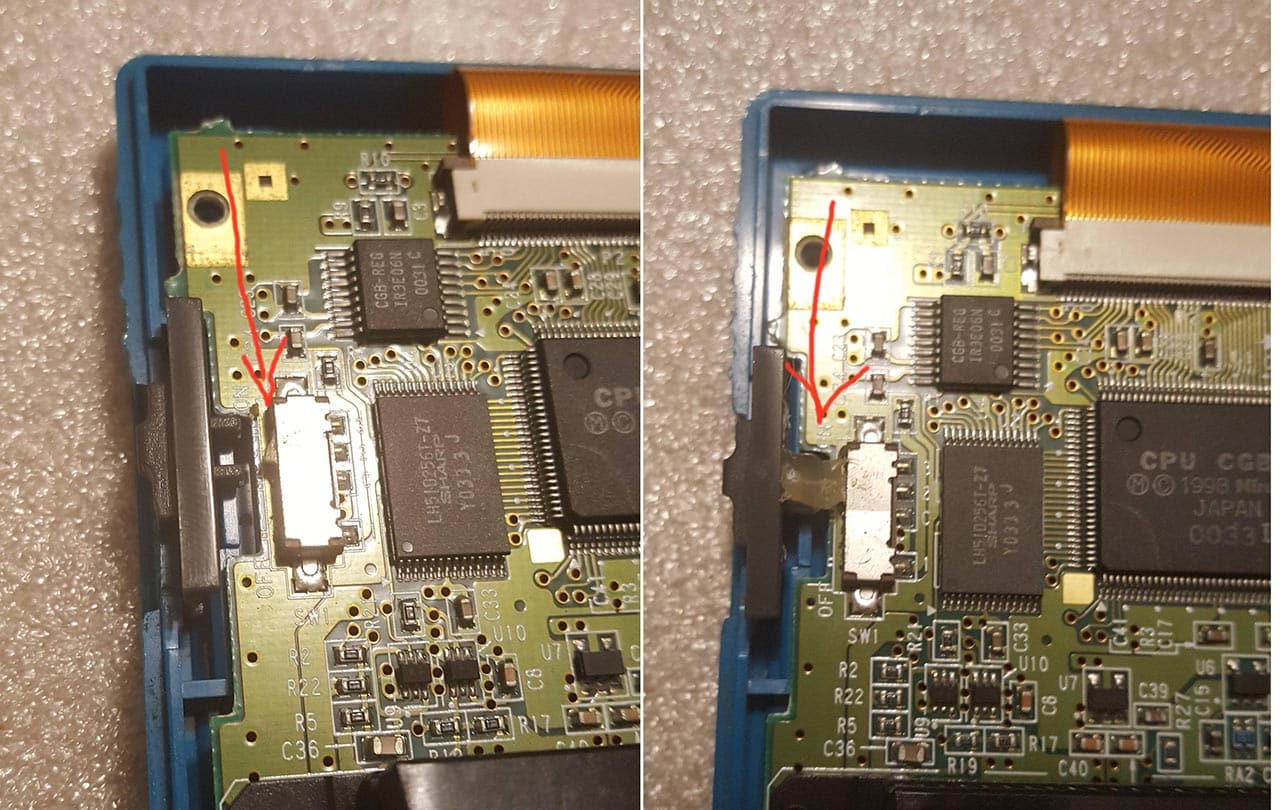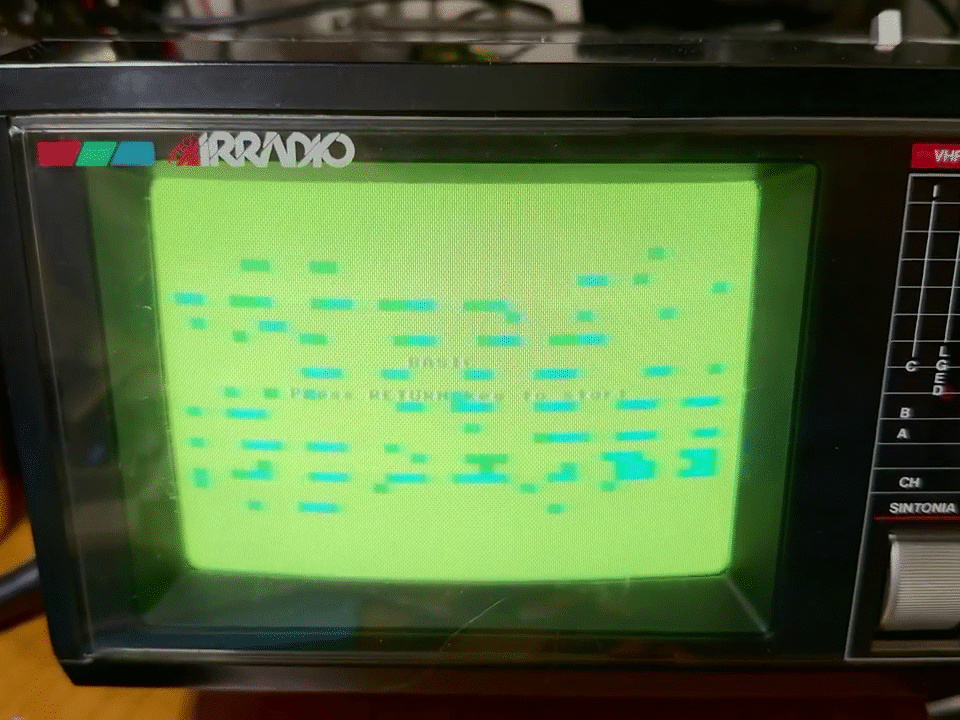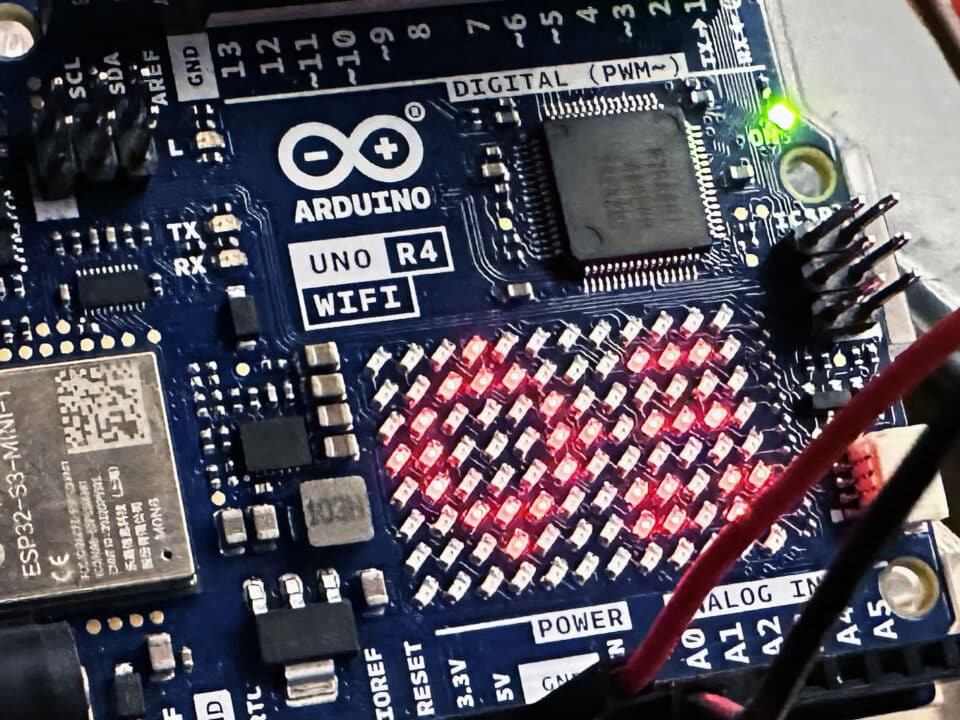Commodore problem solving
6 June 2020
SEGA Game Gear mod
6 June 2020Game Boy Color
MULTOPIFFIC SCREEN!
In addition to the recommendation of the "corrupted" logo which also applies to the GB, the GBC screen can be replaced with that of a Game Boy Advance SP model AGS-101!

The yield is incredibly fabulous, the cost… it depends! If you do it yourself with about eighty euros, buy everything you need, if you want a beautiful and made product (including console) you will spend about € 200. The modification involves 2 things: the “planing” of all the plastic protrusions of the inside of the front cover and the installation of the new LCD (you can throw the old one) through a flat cable created by the fantastic BennVenn! Be very careful about the type of flat cable because the right one depends on the CPU model of your Game Boy Color (you have to open it to find out)! The great Benn is available to clarify your doubts also on facebook!
Recently the famous and noble McWill for Game Boy Color has also been released with which, at moderate prices, with few welds and minimal changes to the internal plastics of the body, you can get better results and with the possibility of RGB integration. In the overview below you can see on the left a normal GBC, a mod with BennVenn screen (penultimate generation) in the center and the McWill on the right:

The photos don't do it justice, the McWill is superior (brighter colors) and even has the option to add a VGA connector (not included in the kit)! The latest version of the BennVenn should have a simplicity of installation similar to the McWill (the one I installed instead involved drastic changes to the internal plastics of the case and more! To avoid !!) but when I did it I had not yet come out the next.
Also note that the "faded black" at the top edges of the McWill is "software black"; in practice both the bennvenn and the mcwill have more pixels than the original lcd; in the bennvenn these pixels remain white (in the latest version they should be black) while in the McWill they are black "software" (in the picture it seems much clearer, in reality it is the classic black lcd); in the bennvenn the white margins are not seen because I have hidden them with a band of black insulating tape to cover.
SPEAKER NOT WORKING
Often a lack of audio from the speaker but the presence of audio from the headphones means that the speaker is broken or that the headphone connector has contact problems. In the first case, buy a new speaker on ebay, in the second case clean the headphone connector well (even inside) (similar problem to the one already described above for the game boy). To understand which of the 2 cases you are in, try to clean the connector well, if the audio still does not go the loudspeaker membrane is probably damaged.
If you are lucky and you have speakers “parasitized” by other electronic devices, you can try to readjust them in the circular space where the original (mono) speaker normally resides. In the photo below you can see the native speaker at the top, in the center 1 of the 2 "parasitic" speakers (stereo) (I think from an old media player or a laptop), at the bottom the other "parasitic" speaker but cut at the corners to make it enter the space provided:
the final working result is this:
ON / OFF SWITCH BROKEN
If you have also happened to find yourself with the internal switch of the ON / OFF button crashed and you do not want to buy and re-weld a new one, try to "mold" some hot glue (before it cools completely) to adapt it to the fragment of switch left as in the photo below: