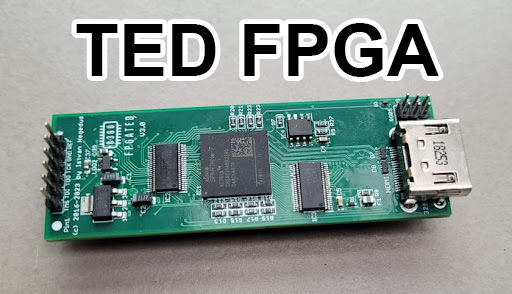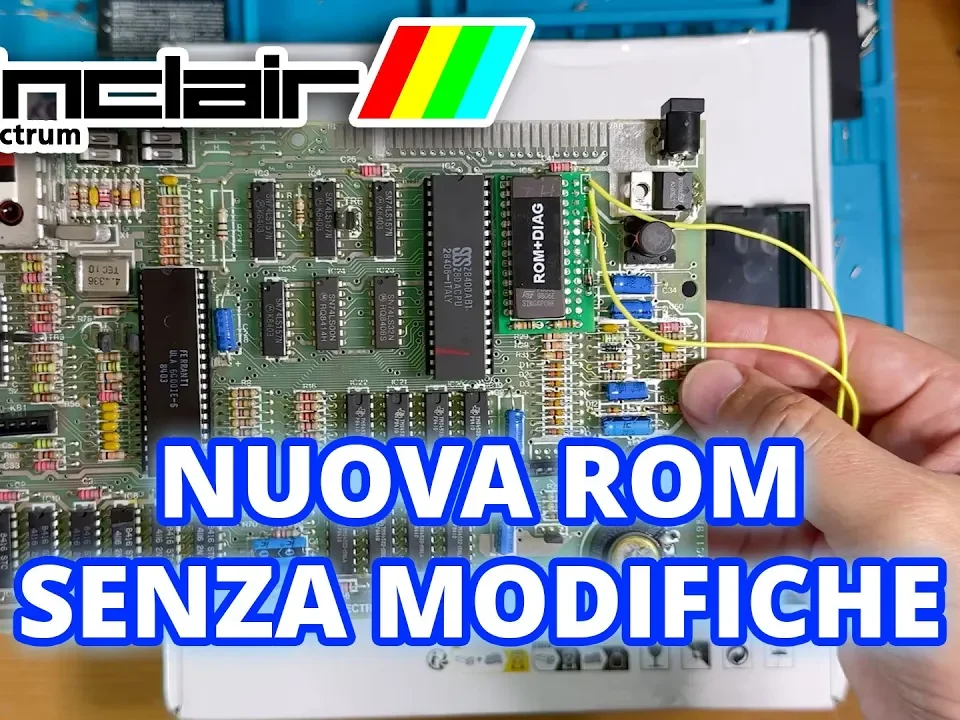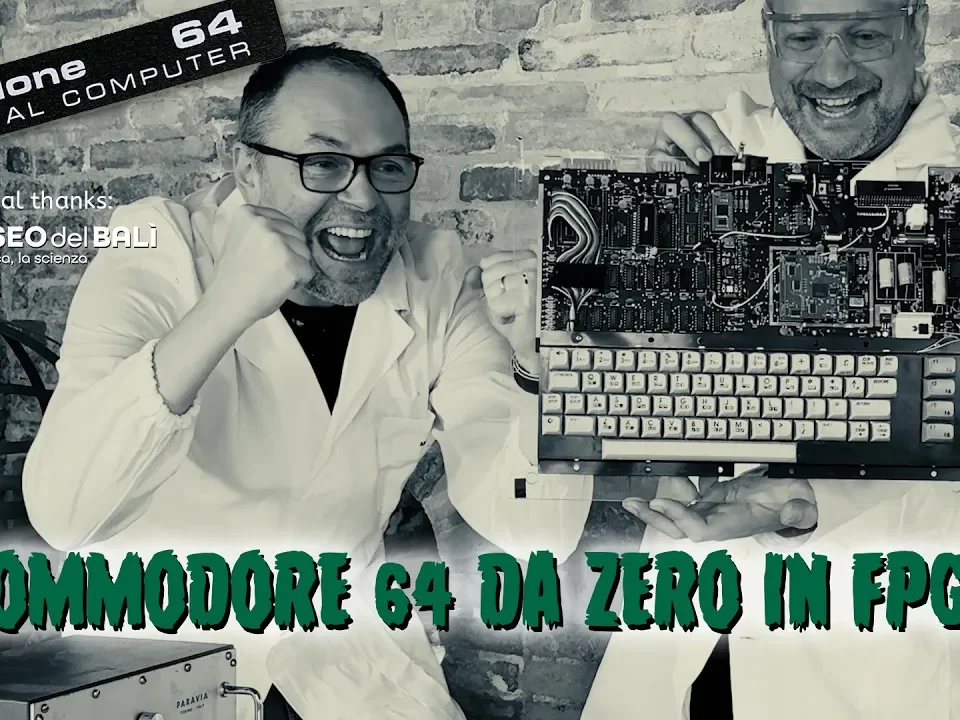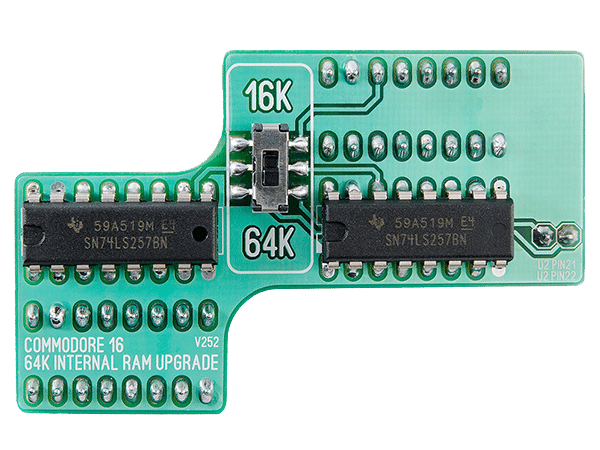
C16 RAM Expansion
8 July 2020
Atari 2600 7800 composite mod
19 October 2020Here is another computer that has only an RF video output, already today it is a big limitation but at the time there were not many who had a dedicated monitor at home and it was much easier to connect the computer or the console to the TV. Now that the analog RF signal has fallen into disuse, it is increasingly difficult to find a device capable of handling it. Besides the problems in finding a tv or decoder to use this signal, as we know, the quality of this is quite low.
I have not found much on this model on the net, there is a lot on the TRS-80, the 2-3 American color computers, all with the NTSC standard. And who has a PAL model for?
On the net I have not found a schematic of my card, the most similar ones still have different chip numbering and with different ram modules, while in my card there are only two. I did not give up and turning on forums etc. I saw that someone said it was a modification like the Atari 2600 even if often the first model of TRS80 came out and not the COCO 2.
Well, in the meantime I started removing the RF modulator to actually see the pins and their functions… Bingo! the pins are simply a + 5V, Audio, a channel selector (not fitted to my model) and a composite signal!
If you also have this card model you can follow the following guide.
Step 1: Let's open the computer
Step 2: We disconnect the modulator
Now arm yourself with patience and a good soldering iron to heat up, because the modulator casing is soldered on the ground tracks and 2 tabs must be straightened in order to remove the block. It took me at least 15 minutes to remove all the tin with a blower and desoldering braid (here the desoldering iron was not useful) to be able to safely release the modulator. Be careful because if you haven't removed all the tin (the pcb is double-sided !!) you risk blowing up some tracks.
Step 3: We connect the composite output
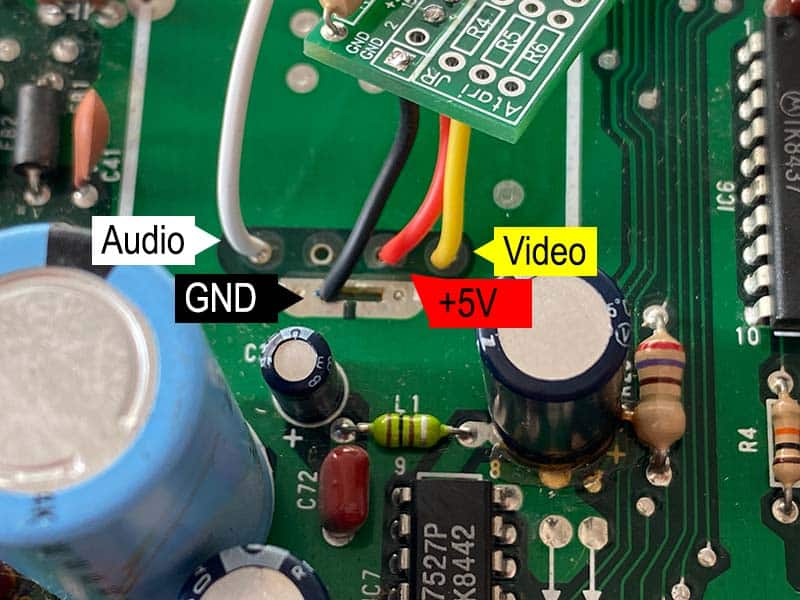

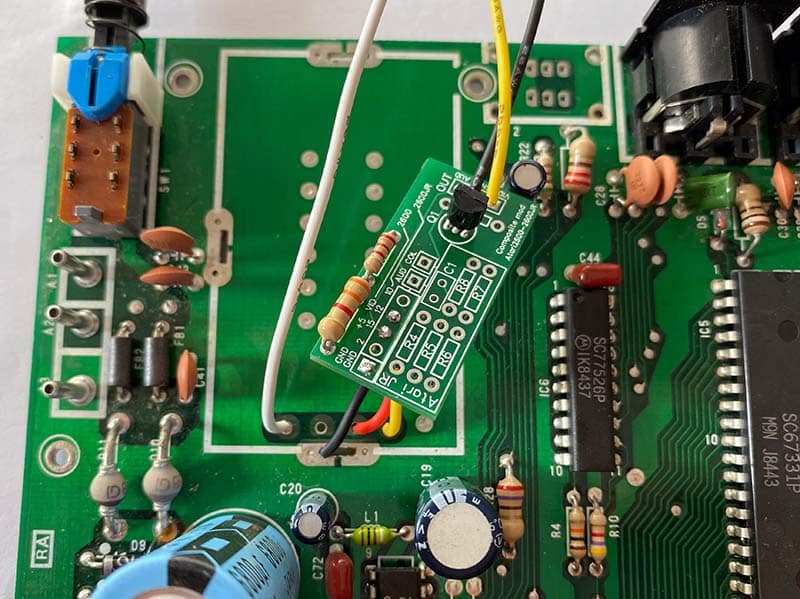
Step 4: Finish

Now all that remains is to bring out the RCA connectors for the audio and video connection.
Removing the modulator you have a hole to be able to put the video RCA but the audio? well, right next to it is the channel selector that was not used or if the switch is mounted, just remove it.
I don't want to ruin the case by drilling holes etc. I preferred to print an adapter with the 3D printer so that I could put the connectors in an easy and non-invasive way.
In this way it is possible to remove everything and reassemble the modulator bringing the computer to its original state without any sign.
Now close everything and enjoy the CoCo with a composite signal !.