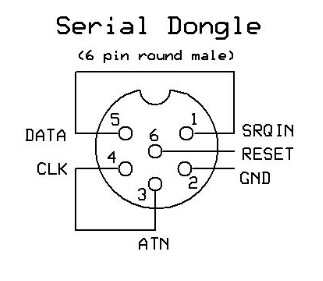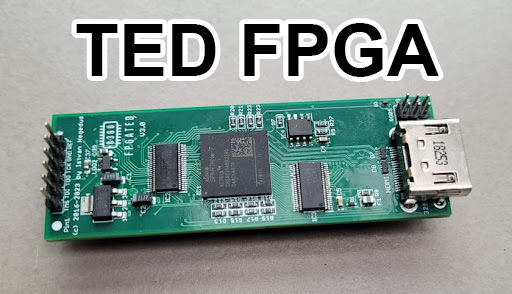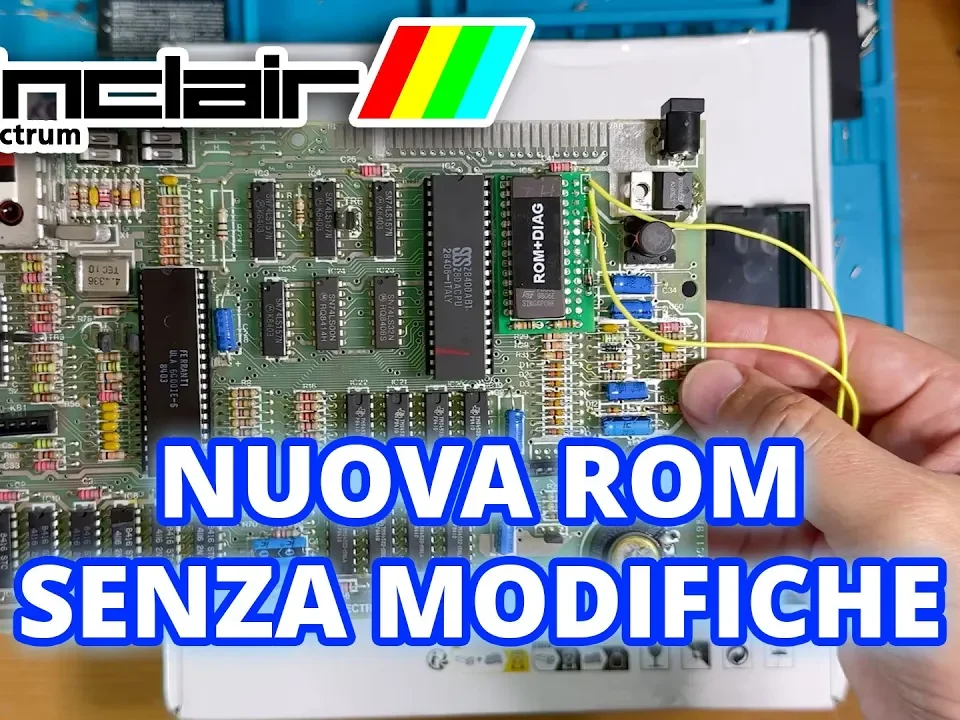Logic gates
5 January 2021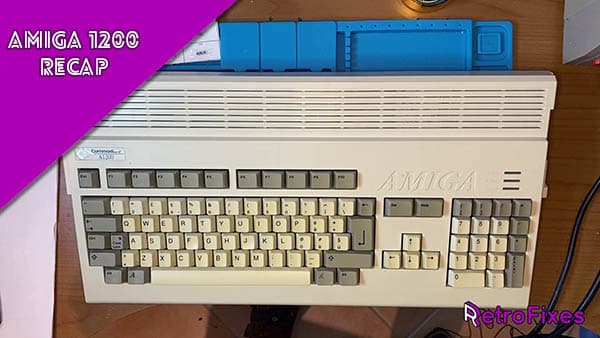
Amiga1200 Recap
25 January 2021What are they for
These cartridges are used to test the operation of the computer in case it does not turn on or to check the internal circuitry. It may happen that the computer turns on but there are problems with peripherals or sudden freezes and these cards can help identify the problem.
Commodore 64
For the C64 there are several cartridges to test both the computer and the floppy drive or specific tests. The most used to check most of the components is the diagnostic cartridge Rev. 586220 (for c64) and Rev. 588220 (for sx64)
586220
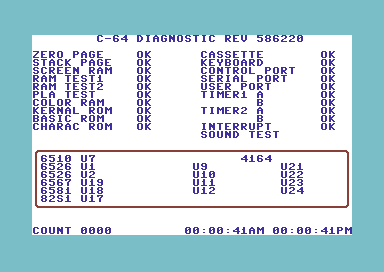
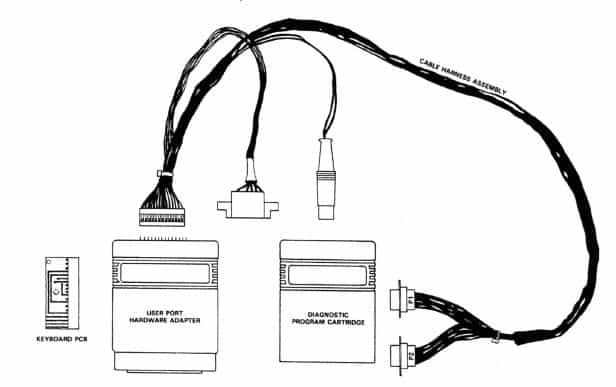
This kit includes a series of cables to connect to the user port, cassette port, floppy port, keyboard connector (you need to open the computer) and the two joystick ports.
Through these connections it is possible to test the operation of some chips using the signals sent and received on the ports. It is a fairly complete test, easy and quick to perform, in about a couple of minutes we have the result and the conclusion is with the SID test. The SID is tested through our ear, the computer will make sounds and it is up to us to figure out if there is something wrong. Eventually the test starts all over again until the computer is turned off.
It is possible to download the image in the rom and the user manual in this link:
http://blog.worldofjani.com/?p=164
Make the cartridge
Ok we find the Roma but then what? to write the rom on an eprom we have to use an Eprom programmer, I recommend the MINI-PRO TL866 handyman, an inexpensive but extremely versatile programmer, you can find it on many e-commerce sites and also from Aliexpress.
The Eproms used by these cartridges are generally 8k so we can use at least one M27C64 - 64K (8Kx8) eprom, these eproms are now obsolete and it is possible to find them used on auction sites or recovered on Aliexpress.
Do not worry if you do not find such a small Eprom, you can also use larger ones .. like the M27C128 or 256 even a 512 but it would be wasted if you are not interested in making a multi-rom cartridge.
For the PCB you can build it yourself and find the schematics on
GitHub, look for versaCart you will probably find it already assembled.
https://github.com/bwack/Versa64Cart
Alternatively there are other multicart cards to use such as the
“Commodore C64 8K ROM Cartridge PCB” available from TFW8b
https://www.thefuturewas8bit.com/shop/cartridges-pcbs/c64-romcart-pcb.html
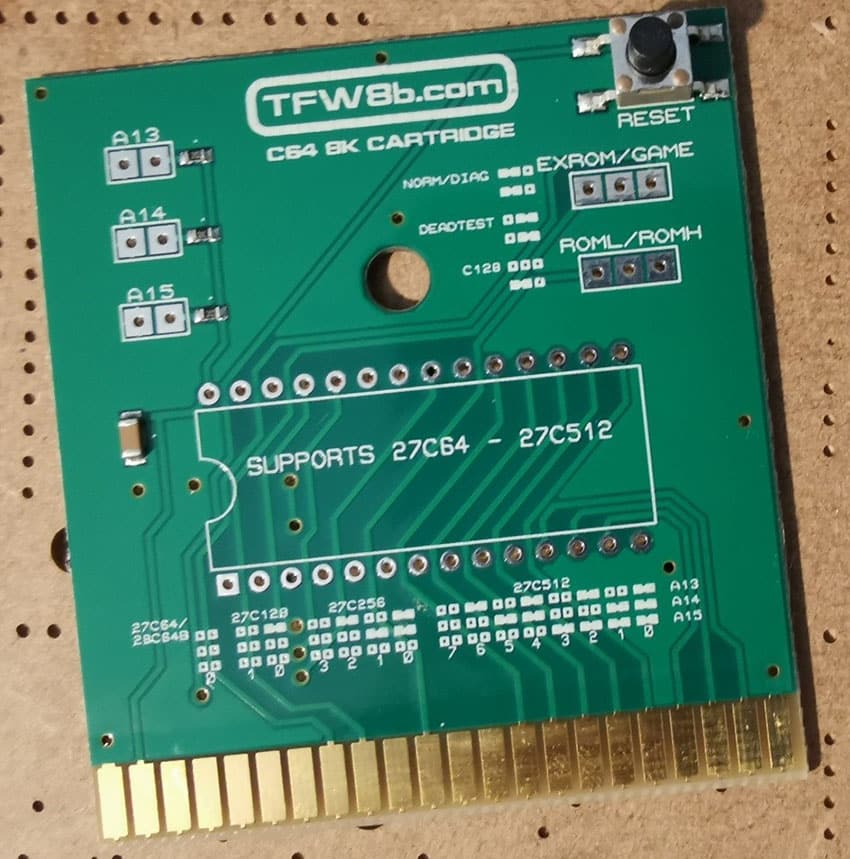
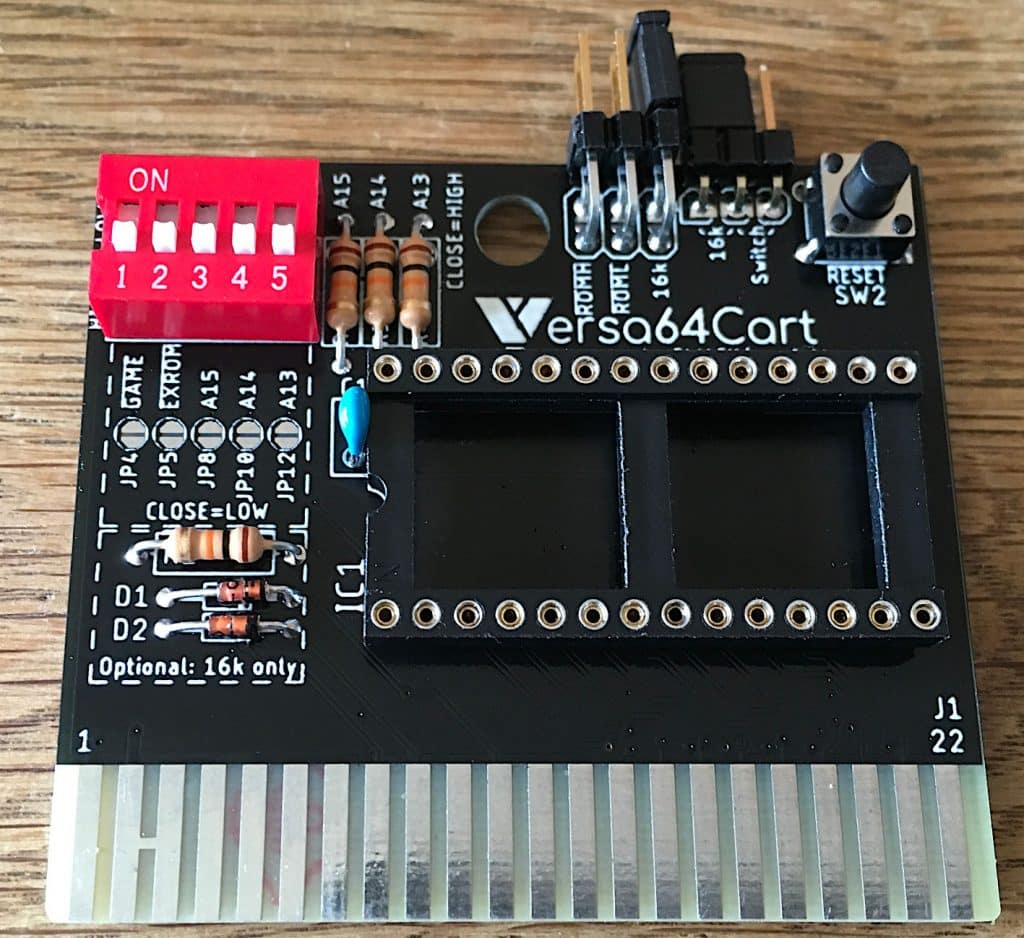
In these pcb you will find several jumpers to configure the cartridge, the first thing is the inputs A13,14,15 which are used to address the ROM, then through these it is possible to select a different image of the cartridge.
ES: the 27C64 having only 8K can only have an image loaded $0-$1FFF (it has no input A13 or higher)
the 27C128 has 16K and A13 input, so it is possible to write an image from $0-$1FFF and one from $2000-$3FFF, so if we put A13 to GND we will have the first image and putting it at 5V we will use the second. For the other roms the same rule applies, by increasing the memory we will have a new input to manage, if we do not know these must be managed in binary mode, so if we have A13 and A14 we can select the roms in this way:
| bench | A13 | A14 |
|---|---|---|
| 0 | GND | GND |
| 1 | 5V | GND |
| 2 | GND | 5V |
| 3 | 5V | 5V |
Another switch to know is the one related to romL and romH, these are used to enable the reading of the eprom in the low or high addresses, therefore the eprom code can be loaded in low memory $8000-$9FFF or high $E000-$FFFF
We also find two other jumpers called Game And Exrom and these are also used to load the program into a certain memory area.
Normally game cartridges (even diagnostics) use RomL for the eprom and modalities Exrom to GND the rest remain at a high level.
If you use the cartridge DEAD TEST, this must be configured in ULTIMAX mode and you must have Game at GND And RomH on the eprom.
DEAD TEST
Anche questa cartuccia è molto utile per capire i problemi della macchina soprattutto se abbiamo uno schermo nero 🙂
2 IN 1 card
On this card, in addition to the 2 diagnostics, I added a voltmeter to also check the status of the power supply.
Often in these computers the power supply causes big problems since it is not protected and too high voltages can damage the computer. A fault on the voltage regulator could also occur and you can see it if the voltage is too high or too low.
Prototype
If you want to make a cartridge for C64, I will give you the schematic of a basic 8K cartridge and the links to download the project and pcb.
Schema and gerber file:
https://github.com/zeus074/c64-cartridge
Project on EasyEda:
https://easyeda.com/zeus074_5150/simple-8k-cartridge-c64-128
The diagram refers to a 64K Rom (8K x8) and starts in normal mode (also for diagnostics).
If you want to use the ultimax mode you have to put the pin! Game on gnd and unplug! Exrom, you also have to unplug the pin! RomL and instead use! RomH.
Do you want to use a 27C128? no problem, you can insert it instead of 27C64 without problems, but you will have to connect pin 26 (A13) to the gnd to use the addresses from $0-1FFF or to the positive to use addresses from $2000-3FFF (do not leave it free).
Same thing for a 27C256 you can insert it in place of the 64K and putting pin A13 in gnd we will use the location $4000-5FFF, putting it to positive we will have $6000-7FFF, why? because in 27C64 pin 27 is connected to the positive and on this memory pin 27 is input A14.
By disconnecting pin A14 we can choose all 4 possible banks.
Realizziamo i cavi
Per poter utilizzare la cartuccia diagnostica abbiamo bisogno dei cavi collegati al computer, altrimenti ci verranno segnalati diversi errori perché il programma non è riuscito a testare le funzionalità dei chip e li identifica come guasti.
Ecco tutti i pcb necessari, occorre anche un connettore DIN per la porta seriale (disco) ma questo si fa al volo con un paio di ponticelli.
Le uniche schede collegate insieme (con solo un filo) sono la porta tape con le porte joystick.
Vediamo i componenti necessari per ogni scheda: